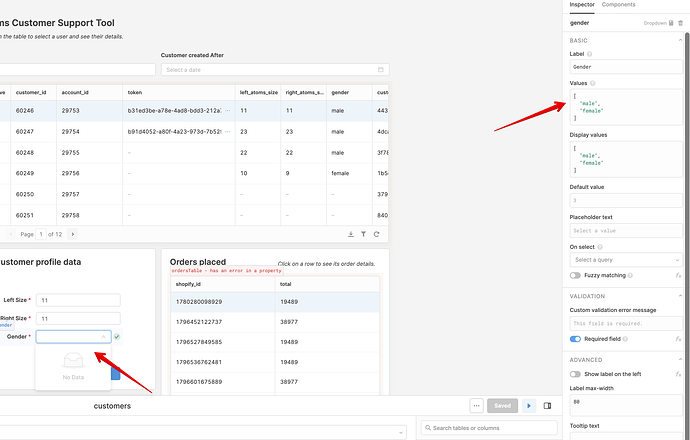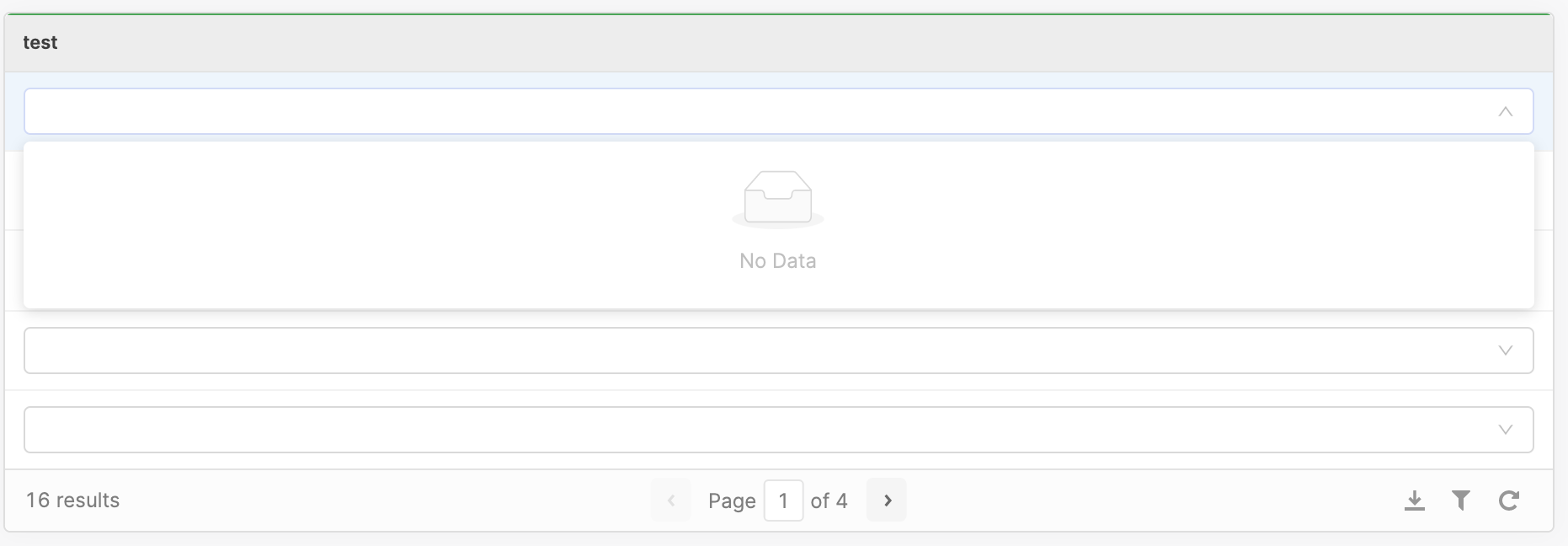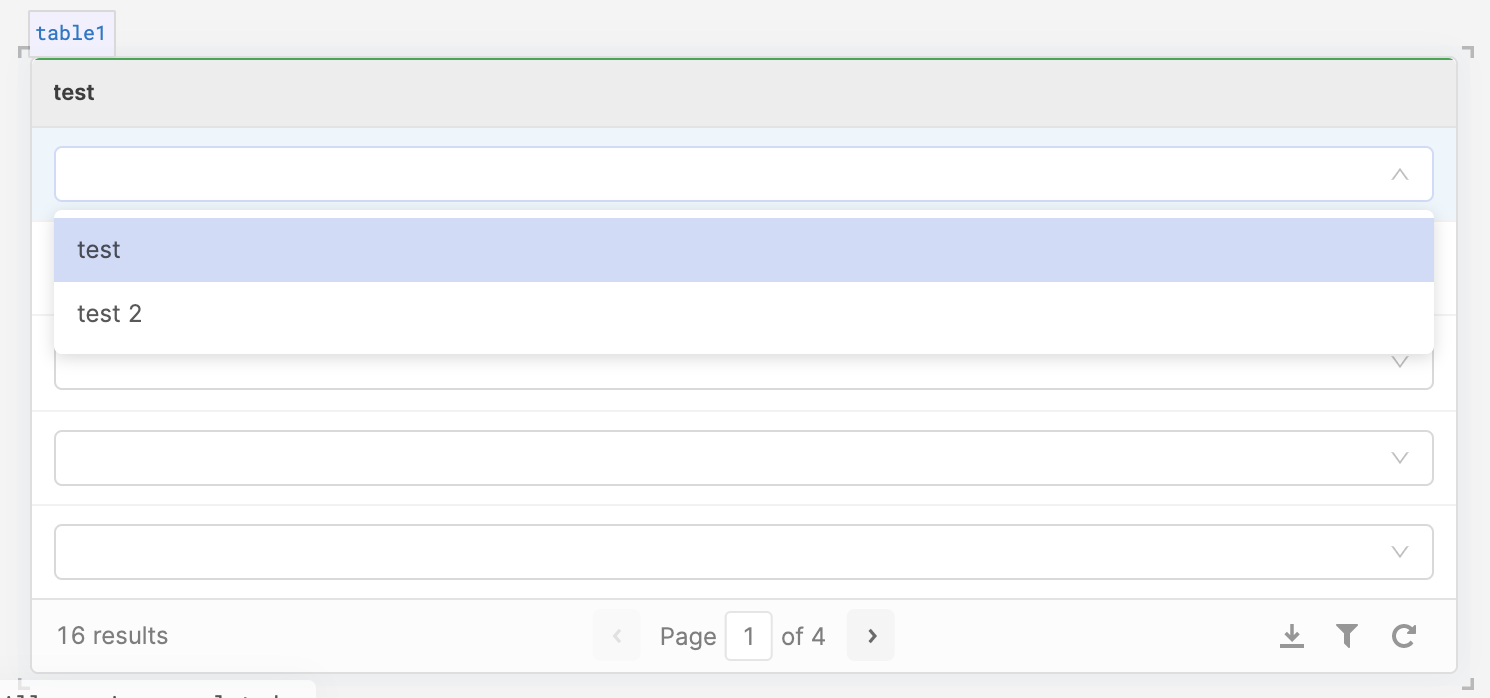Yesterday I’ve implemented the simple dropdown with male/female selection and it worked fine. Today it stopped working for some reason.
When I open a dropdown it’s empty and I even cant directly write to the box.
Hi @ckissi! Would you mind replying back with a screenshot of the dropdown’s settings in the right panel of the editor?
That is weird. Would you mind messaging in on intercom (blue chat icon in the bottom right corner) and linking this post to give us permission to look at your app on our end?
Sure, I can. Let me do it now.
Hey @ckissi -- sorry about this issue. After trying to reproduce the issue, I think that this dropdown component is corrupt (it happens sometimes to components ![]() ) and the best course of action is to:
) and the best course of action is to:
- create a new dropdown below the original (do not copy the corrupt component)
- copy all of the config settings (value, labels, required, etc) to the new component
- delete or rename the old component to free up the name
- rename the new component with the same name as the old one (this will connect the new component to any queries, transformers, etc that rely on it).
Thank you it worked! I’ve recreated the component.
Similar thing happened to me. Dropdowns in tables stopped working, except for previously added ones. Tried in different apps, but same thing. It works in the editor, but not when viewing the app.
How to debug this?
Update: seems like a generic bug with the table component. It stops working in the editor after refreshing the page as well. Clicking on “reload table data” fixes it, but adding a delay to the query doesn’t. This seems to be the case whenever data is dynamically loaded (e.g. from Postgres in my case). If data is statically defined, the bug doesn’t exist.
Related bug:
- Within-table dropdown component searches within values and not titles, which seems like a bug as well
Confirming the above (meaning the problem lies in dynamically loaded data), found a hacky fix – triggering the following as the on success trigger of the query:
table1.setData(table1.data);
Hope this gets fixed soon, but till then at least there’s an ugly hack to fix it.
@justin, great if you can take a look, as it’s a really annoying.
Both the dropdown not working, and if it’s working, then it’s searching within values rather than titles that are being displayed to the user.