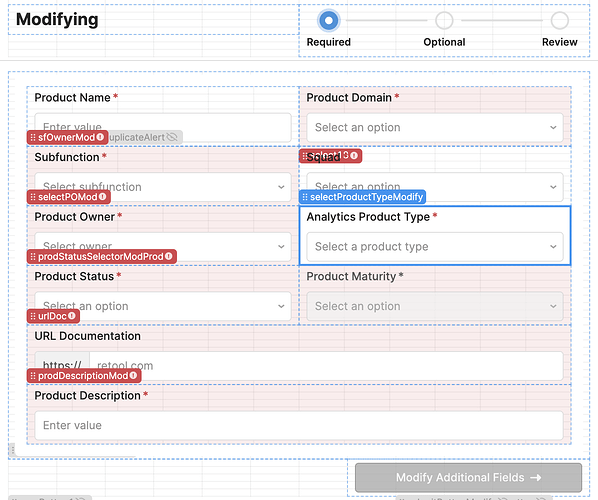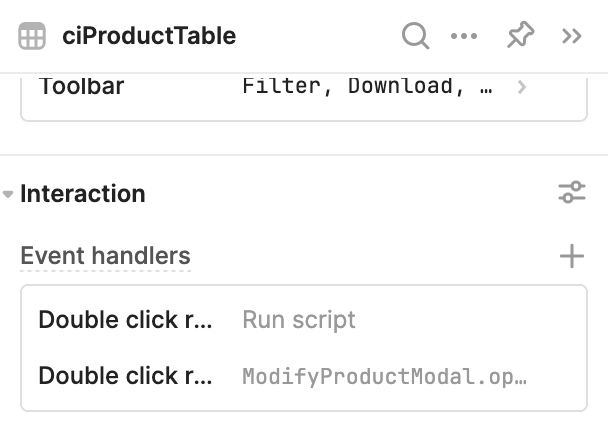Hello!
We currently have a data table that shows users our product inventory. The table is enabled for multiple row selection however we found that this interferes when a user double clicks on a row. When a user double clicks on a row, we expect the modify form modal to pop up that is populated with the content from that selected row. Unfortunately, when a user does a cold double-click, the form shows up as empty because no row was selected.
I know that Retool is able to document the selected cell and the cell index so I wanted to use that as a work around to populate the modify form with contents from the row at index x.
I have this code that gets the index but I'm having trouble with the row selection. I get the console.log message of undefined.
let userSelectedIndex = ciProductTable.selectedCell.dataIndex;
console.log("Row: ", ciProductTable.selectedRow[userSelectedIndex])
console.log("Selected Row at index ", userSelectedIndex, " is: ", ciProductTable.selectedRow);
Any tips for how I can get this resolved will be greatly appreciated!
Best,