Hello ,
I want to display the legend names on the hover of my stacked bar chart, after the squared colour and before the value.
How can I do it ?
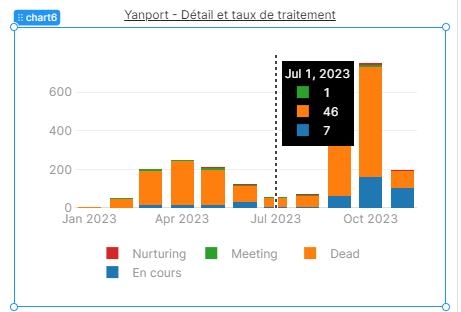
Thanks in advance guys
Hello ,
I want to display the legend names on the hover of my stacked bar chart, after the squared colour and before the value.
How can I do it ?
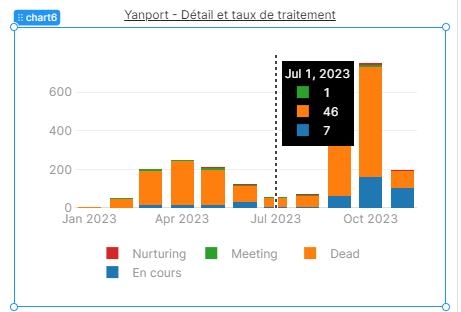
Thanks in advance guys
As we connected in office hours, I'm taking a look at this. Can you share what you have for the "hovertemplate" in the Plotly JSON tab of the chart content data?

Hello I did not have any hovertemplate, can you give me a template?
Hmm I'm trying to reproduce your set up so that I can work on a template/solution. Can you share the full configuration for the data & layout?
data:
[
{
"name": "Nombre de mandats signés",
"x": {{graph_mandats.data.mandate_signed_at}},
"y": {{graph_mandats.data.mandate_id}},
"texttemplate": "%{y}",
"textposition": "auto",
"type": "bar",
"transforms": [
{
"type": "groupby",
"groups": {{graph_mandats.data.mandat_type}},
},
{
"type": "sort",
"target": {{graph_mandats.data.mandate_signed_at}},
"order": "ascending"
},
{
"type": "aggregate",
"groups": {{graph_mandats.data.mandate_signed_at}},
"aggregations": [
{
"target": "y",
"func": "count",
"enabled": true
}
]
}
]
}
]
layout:
{"barmode":"stack",
"title": {
"text": "",
"font": {
"color": "#3D3D3D",
"size": 16
}
},
"font": {
"family": "var(--default-font, var(--sans-serif))",
"color": "#979797"
},
"showlegend": true,
"legend": {
"xanchor": "center",
"x": 0.45,
"y": -0.2,
"orientation": "h"
},
"margin": {
"l": 16,
"r": 24,
"t": 24,
"b": 32,
"pad": 2
},
"hovermode": "x unified",
"hovertemplate": '%{text}<br>Valeur: %{y}<extra></extra>' ,
"hoverlabel": {
"bgcolor": "#000",
"bordercolor": "#000",
"font": {
"color": "#fff",
"family": "var(--default-font, var(--sans-serif))",
"size": 12
}
},
"clickmode": "select+event",
"dragmode": "select",
"xaxis": {
"title": {
"text": "",
"standoff": 6,
"font": {
"size": 12
}
},
"type": "-",
"tickformat": "",
"automargin": true,
"fixedrange": true,
"gridcolor": "#fff",
"zerolinecolor": "#fff"
},
"yaxis": {
"title": {
"text": "",
"standoff": 6,
"font": {
"size": 12
}
},
"type": "linear",
"tickformat": "",
"automargin": true,
"fixedrange": true,
"zerolinecolor": "#DEDEDE"
},
"scene" : {
"hovermode": "x unified",
"hovertemplate": '%{text}<br>Valeur: %{y}<extra></extra>' ,
}
}
Can you try adding
"hovertemplate": '%{fullData.transforms[0].groups}<extra></extra>',
to the chart's Data?
Like this:

That's perfect. Thank you.
Wonderful!
I haven't found a good solution for the issue where it only selects the bottom section of a stacked bar group ![]() I'm wondering if it's maybe a Plotly feature request similar to this request
I'm wondering if it's maybe a Plotly feature request similar to this request