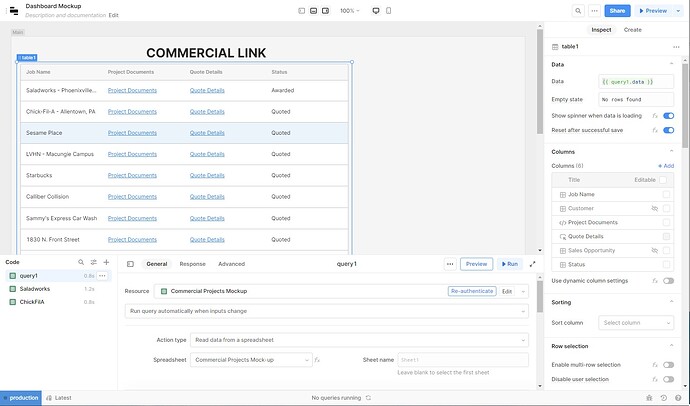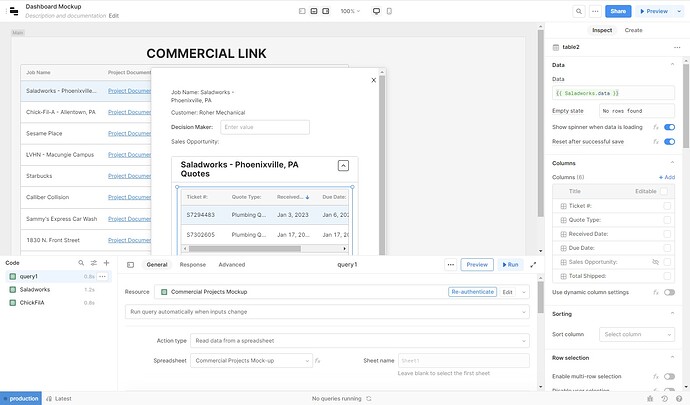Hello, I'm new to retool and attempting to build a project management tool that we can eventually self host in order to keep our quoting team synchronized. From using other project management software I know what I want to see, but based on how new I am to coding languages my experience would be analogous to trying to build a sandcastle without knowing what sand looks like or how to stick it together.
So far I've been able to create a clunky overlay for reading information off of a few Google Sheets workbooks, but what I want to do is be able to nest more detailed information about projects in the initial table (table1) into modals pertaining to each row in the table (table2, table3, etc.). I've been able to generate modals with some of the nested features that I'm looking for, but unfortunately it is only allowing me to bring in one table across all modals. Is there a way to have different table data in each table nested within each individual modal?
And as a secondary question that's semi-related to the first: as we're a sales team and typically several quotes per project, is there a way to create a markdown text that will rollup certain columns within the nested modal tables (table2, table3, etc), and be able to have that rollup displayed in a new column on the initial table (table1)?
I apologize for my lack of experience and if you may have already covered this in another thread. It's easy to find a dearth of coding knowledge with a simple search, but finding knowledge that actually applies to our usage is extremely difficult.
Hi @BFDesigns,
If you truly don't even know what sand looks like -- I'd say you are off to a great start! Can you share some specific examples of what you want to display from the other tables? How are you populating each table? Screen shots of the app and some example data would help us move you in the correct direction.
Hi Ron-
Screenshots are as follows:
Main Screen:
Modal Popout with Nested Table detail:
Issue here is that the table in the modal is thrown across all modals as table2. Trying to get the different modals to populate with different data. The current data it is using is the "Saladworks" query, but if you go to the next modal and change the data to the "Chick-Fil-A" query, it changes all other modal tables to the "Chick-Fil-A" query data as well.
Sales opportunity column is hidden on these screenshots, but is there a way to create a rollup for them outside of the container and display it back to the original table outside of the modal as well?
Again, I apologize for my lack of experience with this type of thing since this is probably a programming 101 thing. Thanks for your help!
@BFDesigns
Ok, that helps a bit. I have a few follow up questions:
- Is the goal to have a separate spreadsheet for each entry in the Commercial Link table?
- Are you using Spreadsheets because the data is already in those spread sheets?
- And then the goal would be no matter what item you click on in the Commercial Link table, the extra data for that item to load in the modal?
Also some recommendations:
- Name each of your Retool objects with appropriate names (e.g. query1 -> CommercialLinkData, table1 -> commercialLinkTable, modal1 -> CommercialLinkDetailModal, table2 -> CommercialLinkDetailTable etc...) this will make things easier
- Have you looked at the Retool database as an option?
1 Like
@Ron_West
To follow up to your questions:
-
Yes… sort of. I don’t want to go off into infinity with it, but this was the quickest (dirtiest) way to generate a proof of concept and be able to do a related link in Sheets and in Retool which allows me to use both for logic purposes (using part of the initial Sheets resource to populate another spreadsheet that syncs up to a different Retool live que app to show the rest of the company what we’re working on… and on, and on…).
-
I’m importing the data from Sheets for a few reasons: the data is already there, and the record keeping ability for what we’re doing is basically limitless in Sheets.
-
Yes, the goal would be that each modal would be specific to its parent row and would call its own unique query to populate its own quote summary with a table that was unique to that project.
Will definitely look into renaming the elements. Currently they are just the default names.
Haven’t had an opportunity to explore Retool’s built in database function yet, but that may be next on my list if I can get this app running the way that I want to see it run.