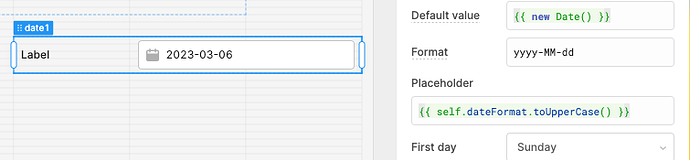Is it possible to use a custom column to display the number of days between two other dates in the row and if so, how would you do that.
@tomm You can use moment like so:
{{moment(currentRow.value_date).diff(moment(currentRow.anothercolumnwithdate).format('YYYY-MM-DD'), 'day') }} for the number of daya as an example..... for months and years and you can write month or year instead of day
@ScottR, this worked. Thank you.
Date formatting has been someting I've been struggling with. I'm using a date picker which appears to have the date in a format of yyyy-MM-dd. I am trying to compare that date to a date in my postgres database and no matter what I try it returns 0 records even though I know there are records in there. I was trying to use:
shipped = {{date1.value}}
Do you know what type of formatting I need to do to make that work?
Sorry, I don't understand. Are you querying the db and not getting a result? What is the query? Or are you getting a result and can't format it?
For example, I enter a shipping date in the prostgres database as 2023-01-05. It shows in the database as Jan 5, 2023, but I believe when I call the date, it is returned as 2023-01-05.
The query I am using to pull the data from the database is:
SELECT
dealer, model, color, Serial, sales_order_invoice], order_date, last_name, production, shipped, notes, production - order_date AS pre_prod_days, shipped - production AS prod_days
FROM
tp_shipped_2023
WHERE
Shipped = {{ date1.value}}
ORDER BY Production ASC
I know there are records in the database with a ship date of 2/28/2023, but my query does not return any rows.
Try using
Shipped = {{date1.value.format("MMM Do, YYYY")}}
Also, what is the column type in the db? is it DATE or TIMESTAMP?
The column type is DATE.
Also, when I tried what you suggested, it says that date1.value.format is not a function.
OK yeah I figured that might be the case. So when you're selecting the date value (assuming you're using a date component?) is the date value formatted as yyyy-MM-dd
Yes, that is how the date is formatted.
can you add Shipped as one of the fields you are querying to get back?
SELECT Shipped,
dealer, model, color, Serial, sales_order_invoice], order_date, last_name, production, shipped, notes, production - order_date AS pre_prod_days, shipped - production AS prod_days
or just try
select * from FROM
tp_shipped_2023
WHERE
Shipped = {{ date1.value}}
ORDER BY Production ASC
Thanks for all the help @ScottR. I've almost got what I need. The last thing, I think, is how to check if no date has been selected. If the user did not choose a shipping date, I want to display all the data.
You can add (Shipped = {{ date1.value}} OR Shipped = {{date1.value === ''}})
That came back with "invalid input syntax for type date: """
oops I messed that up
(Shipped = {{ date1.value}} OR {{date1.value === ''}})
I'm still getting the same error message.
(Shipped = {{date1.value}} OR {{!date1.value}})
Still no luck.
OK so do this:
where Shipped <= {{date1.value}}
and for the date field format it as I have in the screenshot above. This way it will retrieve all Shipped dates from today until the beginning of time.... ![]()