Hello, i am trying to set a deeplink to my mobile app.
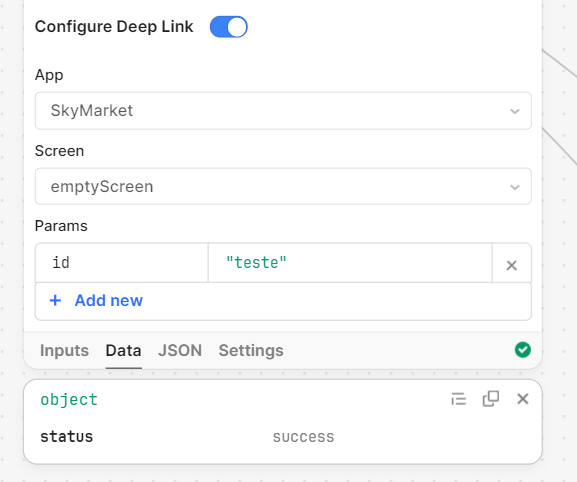
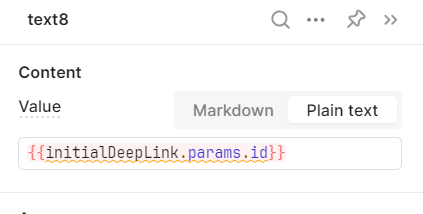
THe notification works, but always appear a blank text.
Hello, i am trying to set a deeplink to my mobile app.
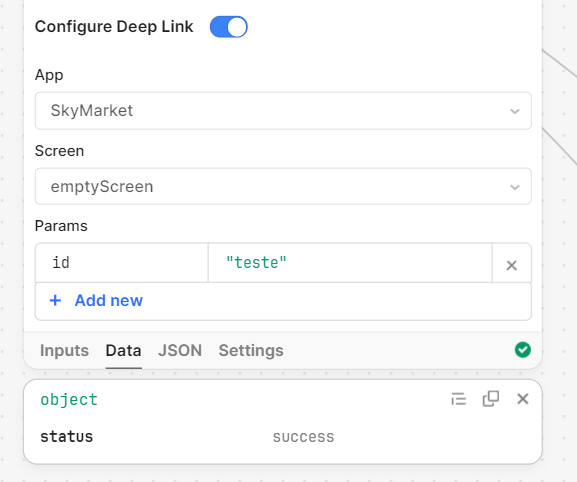
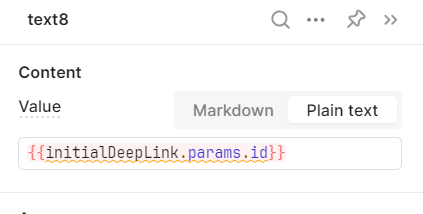
THe notification works, but always appear a blank text.
Hi @Vitor_aw, Notifications set up with Deep Links are meant to be received as Push Notification on the device, not to be set as the value of a "Text" component. The Deep Link allows the user to be redirected to the specified App & Screen when the notification is tapped.
For example,
Here is a web app that sends a Push Notification with a "Notification Message" body to the user with the email of "user@mail.com." The Deep Link is set to redirect the user to the "Test NFC reader" App, with the Screen of "testQueriesScreen" as the landing page.
You also need to subscribe the user to the Push Notifications so here is the example of a simple query in a Mobile App to do so:
Note: You don't need the components, the "Subscribe" action runs automatically. I just added them for testing purposes. On the device, you'll see the success message there, once the query runs. Here is the default run behavior:
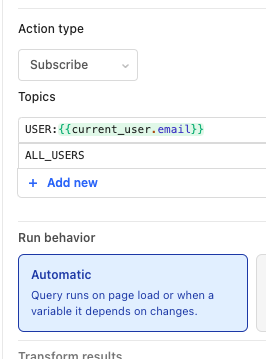
If you would like to set those components up for testing purposes as I did, here are my settings:
Once the user is subscribed on their mobile device, in other words, once the query with the subscribe action runs, we will be able to send "Push Notifications" with or without Deep Links to that user. In this example, after I have opened that Mobile App on my device, I can go to the web app and run the query:
As a result, this is what shows up on my device:
And when I tap on the notification, I'm redirected to the specified App and Screen:
I hope this helps clarifying how to set up Push Notifications with a Deep Link.