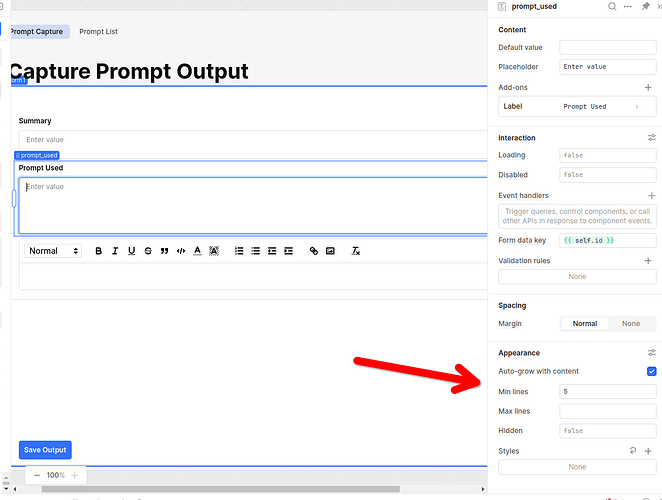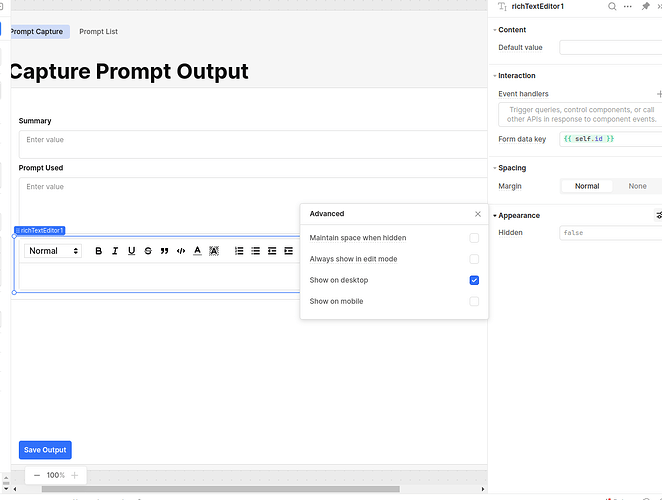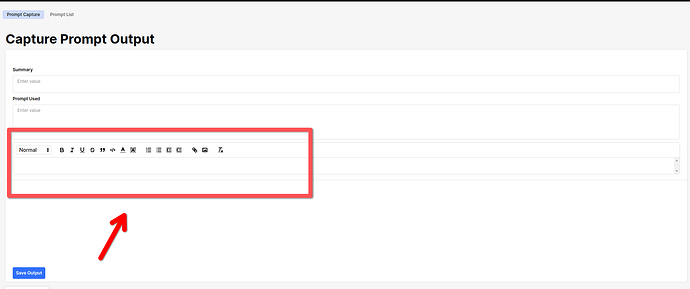Hi everyone!
First time posting here.
I'm building out a few API forms.
One of them is intended to pass ChatGPT outputs which usually come in Markdown so it has to be a rich text area (AFAIK).
The regular (non-rich) text editor has a nice appearance setting whereby you can configure a minimum line variable:
However in the rich text editor, unless I'm missing something, all I can see are these appearance/styling options:
Is there a way to configure a minimum height? The result is that the editor appears unsuably small!
TIA!