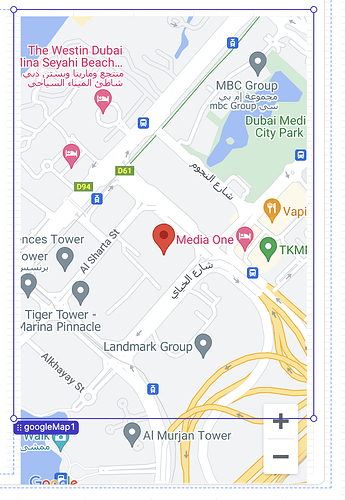Hello everyone. I am building a custom map module using google map api. Everything except overflow issue is perfect. As you see below image, when I set height variable to fixed and tried to resize module on my parent app, map is overflowing. I can resize horizontally without problem but vertically both making smaller or taller is overflow. I also added a video to make the problem clear.
Video Link: https://www.youtube.com/watch?v=M5lBMXgsQ-k
And these are div definition in module iframe.
<div id="googleMap" style="width:100%;height:100%;padding:0;margin:0;left:0;top:0;box-sizing: border-box;"></div>
Can anyone help me? Thank you.