I was going to edit one of our components and started getting this error.
We have several built and in use, I am not sure what changed.
Any Ideas?
I was going to edit one of our components and started getting this error.
We have several built and in use, I am not sure what changed.
Any Ideas?
Hey @OLR ,
You can see in the screenshot that your Retool API token appears to be invalid. Please check your token or generate a new one by re-logging into Retool
npx retool-ccl login
If you're unfamiliar with Retool Custom Components or generating API tokens, refer to the official documentation:
Note: The API token is displayed only once. Be sure to copy and save it securely.
Thanks for commenting,
The npx-retool-ccl login already says we are logged in and authenticated.
Note that we already have several components built and published with the same API key that we have been using for months so that was setup correctly initially.
@OLR ,
There may be permission issues with the Custom Component API token. Try creating a new token and re-authenticating. Also, ensure the Custom Component libraries have Read & Write permissions.

Thank you for the suggestion, we have already tried creating another API token and both are confirmed to have the correct permissions (they are the same API tokens used to set up components that are in use now.)
@Darren @Tess Any ideas on this or more troubleshooting steps?
Have tried with multiple API tokens, all of them have the correct scope.
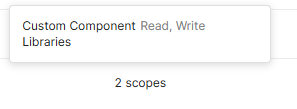
Thanks
Thanks for joining office hours, @OLR! I'm glad we were able to get this working. ![]()
For everybody else - I'm not sure what caused the original token to become stale, but manually clearing it via the Windows Credential Manager allowed us to successfully re-authenticate with the Retool backend.