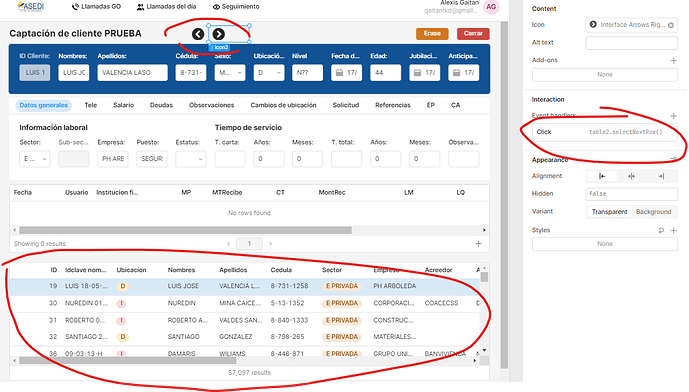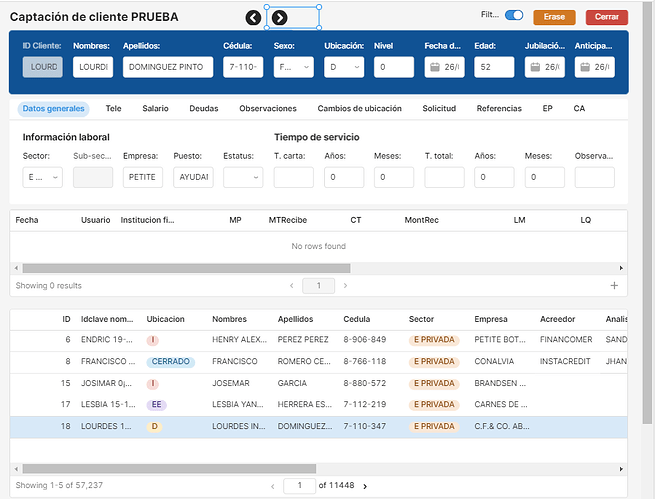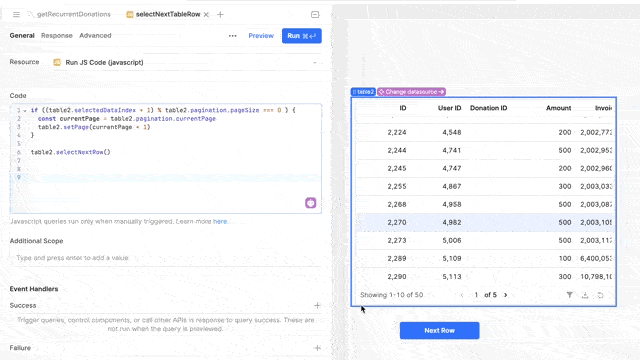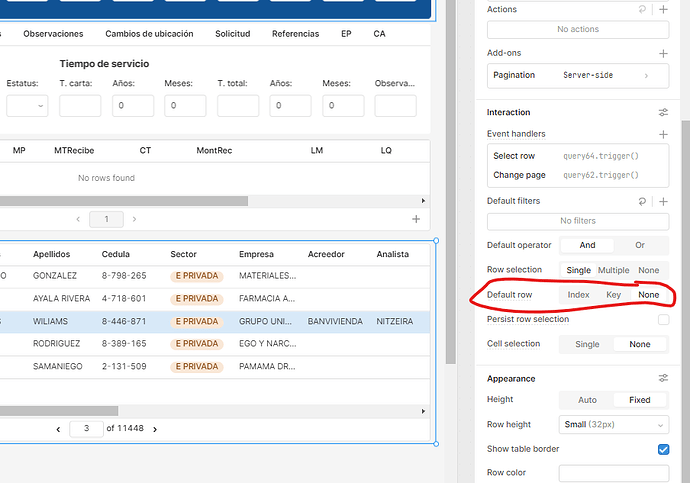Hi i got the following case
i got two arrows to navigate a hidden table in the bottom, what happens if the table got pagination, and i click next button, it will automatically go to the next page? how i do that?
right now, when i click the last row it goes back to the beginning, any way to make to go next page results, automatically?
thank you
You can create JS query that would additionally set next page when the current line reaches the bottom. This JS script may look like this:
if ((table2.selectedDataIndex + 1) % table2.pagination.pageSize === 0 ) {
const currentPage = table2.pagination.currentPage
table2.setPage(currentPage + 1)
}
table2.selectNextRow()
Note that % operator means 'what's left after division'. For example
20 % 10 = 0
21 % 10 = 1
etc.
Click to see animated GIF
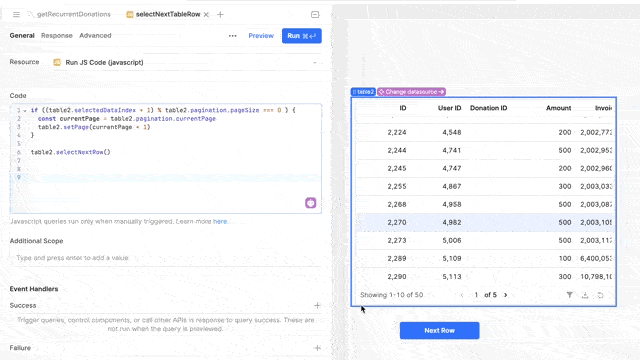
1 Like
works for next row, but what about previous row if i want to go back?, also at start i have index set as NONE
Loom | Free Screen & Video Recording Software | Loom see whats happens as i have my index as none to start i have to click two times when im in another page
Hey @agaitan026 - I quickly tested the case when default row is set to None and can confirm it works. Your Loom video confirms negative so a wild guess could be something else interfering with that. I noticed query64.trigger() is set on change page event so I would ensure it does note interfere with that.
For the previous page logic, the logic would be similar. I beleive it is out of scope of this topic so feel free to create another topic for that. I will look into that when I have time.
In case you have budget I will be happy to help! Feel free to send me a private message then
2 Likes