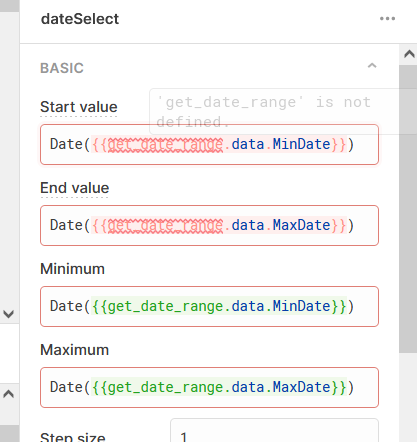I have an API query that returns only a minimum and maximum date, and I would like to create a range slider that allows the user to select this date. I am running into two issues, and an overarching issue of not being able to see the underlying JS to edit. Please see my screenshot below.
- Type is "string" and expects "number"...how to pass in a date, I guess have it interpreted as a number, but display a date for the end user?
- Setting default values here - I am assuming that the input below would be valid?
Currently, my slider just shows 0-0 since it is unable to interpret my input. Any suggestions on getting this to work?
Sample query result:
{
"MaxDate": "2022-05-16",
"MinDate": "2009-12-01"
}