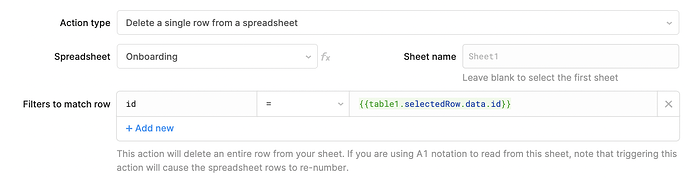Hey @jdlev!
What exactly is the error you're seeing? It looks as though the screenshot you've added might be from here? Can certainly take a look with you ![]()
For the delete question - you can reference {{ yourTable.selectedRow.data }} in the query that actually deletes the record. If you use a custom button column in your table to run the query the row it is in should automatically be selected when you click it so you'll be referencing the clicked row. Then you'll just need to grab whatever properties you'd like to filter by:
If you'd rather using a checkbox/select option you can try setting up a custom boolean column to display a check next to the selected row:
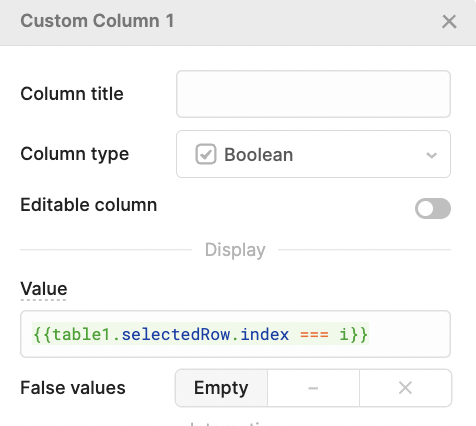
Or, enable multi-select and use a JavaScript query to trigger multiple delete queries at once. In this last case you'd still be using yourTable.selectedRow.data, but this time as an array to loop through in your JS query.
Let me know if that helps or raises any additional questions!