Is there a way to check to see if a browser tab is active or inactive? For example, we would like to run a query every so often to update data on the page, but only if the browser tab is actually active. Does Retool expose this variable anywhere or offer similar functionality?
It is just about possible, but it's not the cleanest - I never managed to find a way for the "disable query" part of the query to work here so I had to have 2 queries.
A query that runs a dummy function periodically (each second) and if the window is active then in its success event it triggers the actual query I want it to run.
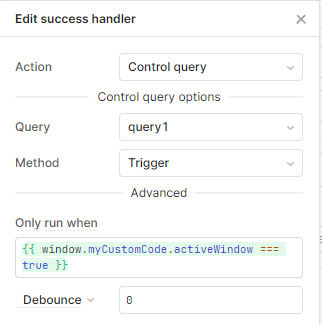
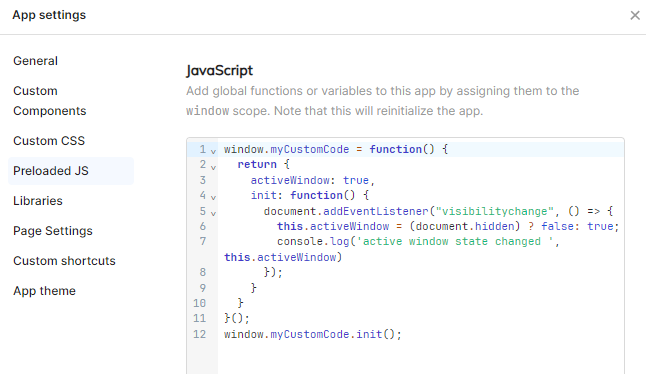
window.myCustomCode = function() {
return {
activeWindow: true,
init: function() {
document.addEventListener("visibilitychange", () => {
this.activeWindow = (document.hidden) ? false: true;
console.log('active window state changed ', this.activeWindow)
});
}
}
}();
window.myCustomCode.init();
This is from a few months ago, likely there's cleaner/better/easier ways than this
1 Like
Hi @drewski, I created a FR for this. I'll update you with any news from the Engineering Team. ![]()
@dcartlidge, that is an impressive workaround! Thank you for sharing.