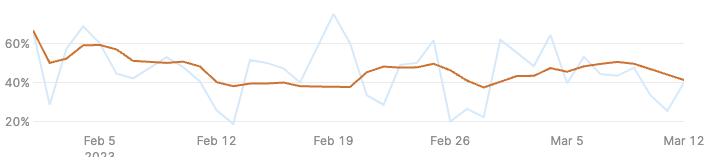thank you for this! I think I got it to work, but it doesn't seem to have an impact on the actual chart - this is output of the jsquery:
{
"title": {
"text": "Daily",
"font": {
"color": "#3D3D3D",
"size": 16
}
},
"font": {
"family": "Inter",
"color": "#979797"
},
"showlegend": true,
"legend": {
"xanchor": "center",
"x": 0.45,
"y": -0.2,
"orientation": "h"
},
"margin": {
"l": 72,
"r": 24,
"t": 80,
"b": 32,
"pad": 2
},
"hovermode": "closest",
"hoverlabel": {
"bgcolor": "#000",
"bordercolor": "#000",
"font": {
"color": "#fff",
"family": "Inter",
"size": 12
}
},
"clickmode": "select+event",
"dragmode": "select",
"xaxis": {
"title": {
"text": "",
"standoff": 6,
"font": {
"size": 12
}
},
"type": "-",
"tickformat": "",
"automargin": true,
"fixedrange": true,
"gridcolor": "#fff",
"zerolinecolor": "#fff"
},
"yaxis": {
"title": {
"text": "User Retention Rate",
"standoff": 6,
"font": {
"size": 12
}
},
"type": "linear",
"tickformat": ".0%",
"automargin": true,
"fixedrange": true,
"zerolinecolor": "#DEDEDE"
},
"line": {
"color": [
"blue",
"blue",
"blue",
"blue",
"blue",
"blue",
"red",
"red",
"red",
"red",
"red",
"red",
"red",
"red",
"red",
"red",
"red",
"red",
"red",
"red",
"red",
"red",
"red",
"red",
"red",
"red",
"red",
"red",
"red",
"red",
"red",
"red",
"red",
"red",
"red",
"red",
"red",
"red",
"red",
"red",
"red",
"red",
"red",
"red",
"red",
"red",
"red",
"red",
"red",
"red"
],
"dash": [
"solid",
"solid",
"solid",
"solid",
"solid",
"solid",
"dash",
"dash",
"dash",
"dash",
"dash",
"dash",
"dash",
"dash",
"dash",
"dash",
"dash",
"dash",
"dash",
"dash",
"dash",
"dash",
"dash",
"dash",
"dash",
"dash",
"dash",
"dash",
"dash",
"dash",
"dash",
"dash",
"dash",
"dash",
"dash",
"dash",
"dash",
"dash",
"dash",
"dash",
"dash",
"dash",
"dash",
"dash",
"dash",
"dash",
"dash",
"dash",
"dash",
"dash"
]
}
}