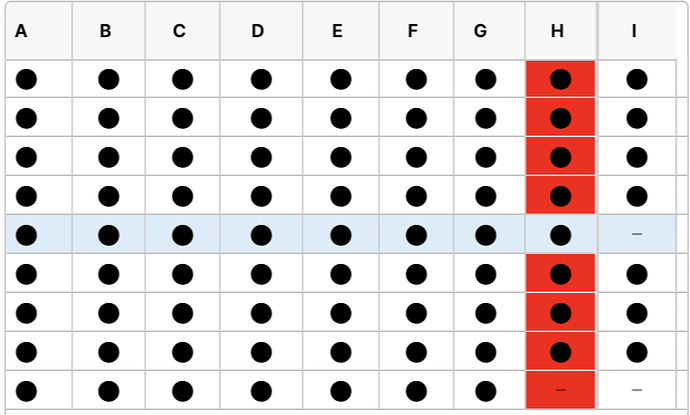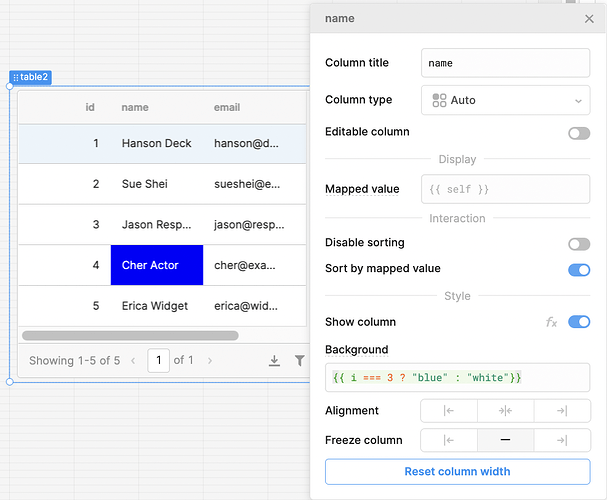Hi,
I am trying to figure out how to change the background color of a selected cell in a table. I can change the rwo color or the column color but not sure how to just change the cell.
In the example, I would like to color cell H5 only.
Thanks,
Olivier
Hey @ofedrigo!
You should be able to use the i variable in the column settings to reference the index of each row meaning you can do something like this:
Similarly, if you don't want to reference the index but some property of the row you might try using currentRow.rowPropertyYouWant instead. Can you let us know if either of those work?