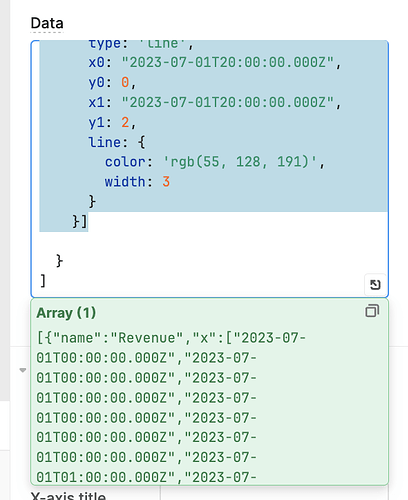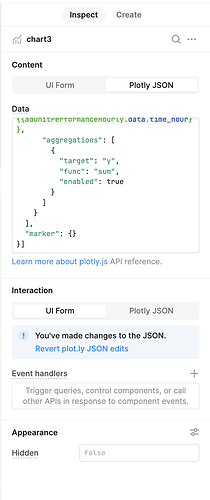Hi,
I have fairly standard time series line chart, and I want to edit the plotly.js to add a vertical line (vline).
I think I should be able to do something like this:
shapes: [
{
type: 'line',
x0: "2023-07-01T20:00:00.000Z",
y0: 0,
x1: "2023-07-01T20:00:00.000Z",
y1: 2,
line: {
color: 'rgb(55, 128, 191)',
width: 3
}
}]
or maybe something like this:
shapes: [{
type: 'line',
x0: '2000-01-11',
y0: 0,
x1: '2000-01-11',
yref: 'paper',
y1: 1,
line: {
color: 'grey',
width: 1.5,
dash: 'dot'
}
}]
However, when I do this, Retool doesn't throw an error, but simply doesn't show the vline on the plot - see image below.
Does Retool's chart block support every feature in plotly.js? If not, it'd be great to see this communicated clearly.