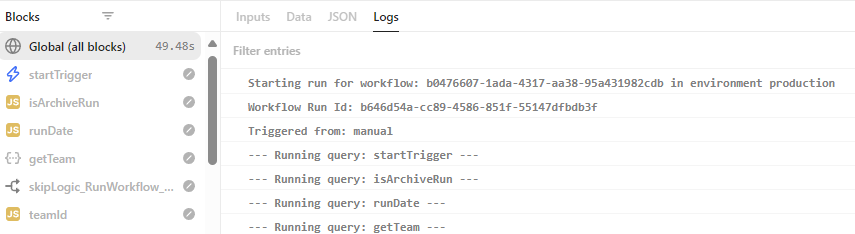I have a workflow that was running for weeks/months smoothly, then last week started failing without any error message, my error handler just emails me a notification and logs out the error, but there were no details.
I duplicated the workflow to try to optimize it and I'm getting similarly strange errors, as shown in this screenshot:
You can see in the logs that it's running a bunch of blocks, but in the Blocks pane, the UI indicates none of them are run. It runs for about 60 seconds and fails, but again, this is the error message, which isn't helpful.
{
"workflowId": "b0476607-1ada-4317-aa38-95a431982cdb",
"name": "ClickUp - Project Status V2a",
"description": null,
"currentRun": {
"startedAtEpochMs": 1716393787713,
"status": "PENDING"
},
"lastRun": {
"startedAtEpochMs": 1716393787713,
"status": "PENDING"
},
"lastSuccessfulRun": {
"startedAtEpochMs": 0,
"status": "SUCCESS"
},
"environment": "production"
}
Anyone from Retool know what's going on?