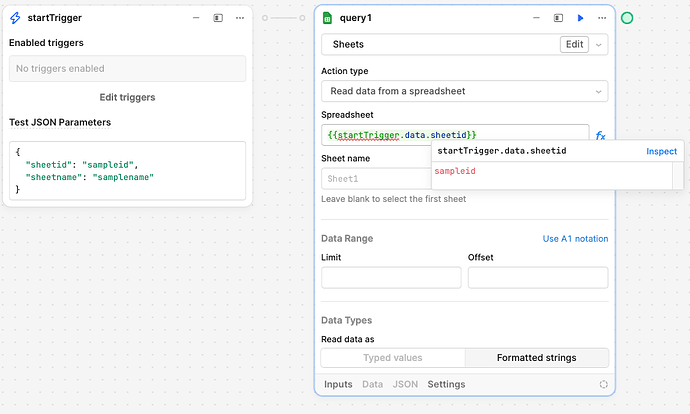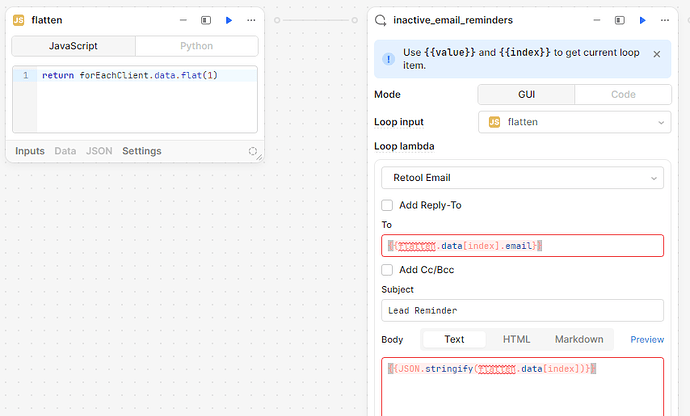In a workflow when trying to reference a block and its data in a Google Sheets Query component, an error " is not defined" is shown and the Intellisense is not working. However when running the Query, the data is successfully imported.
As seen in the screenshot: "startTrigger" has a red highlighting. Hovering it shows the error "startTrigger is not defined". However when hovering over the data entry "sheetid", startTriggers data is shown correctly and can be used. This is kind of annoying and very confusing for new users as the Intellisense usually suggest every available matching component / variable upon typing its name.
Hey @Radio-dev!
Ack, noted. This is indeed quite confusing and can take a lot of time and energy—thank you for sharing this with us. We now have an internal ticket to address this (hopefully soon  )
)
I have a similar situation here:
Just like Radio-dev, the code executes fine, just no intellisense. I tried using both {{value}} and {{index}}, the result is the same.
I have another loop elsewhere in the workflow which does show intellisense for {{value}} when using SQL but even in that scenario, when using value deeper inside an existing {{}}, it loses the intellisense there too.
Thank you for taking the time to share. I passed your message along to the Workflows engineering team and bumped the ticket, so hopefully we can improvements on this soon