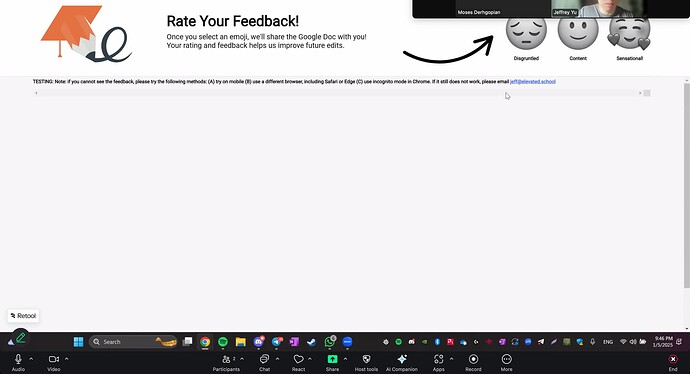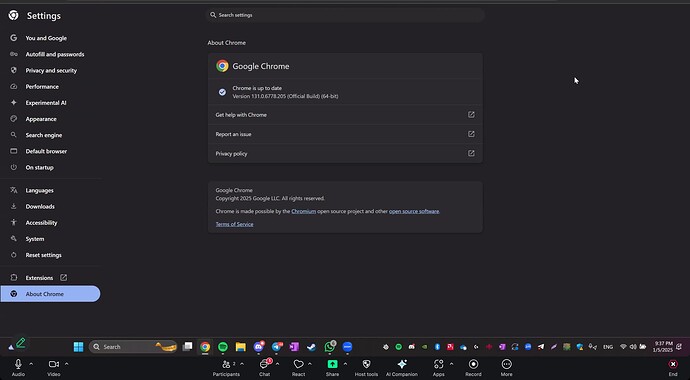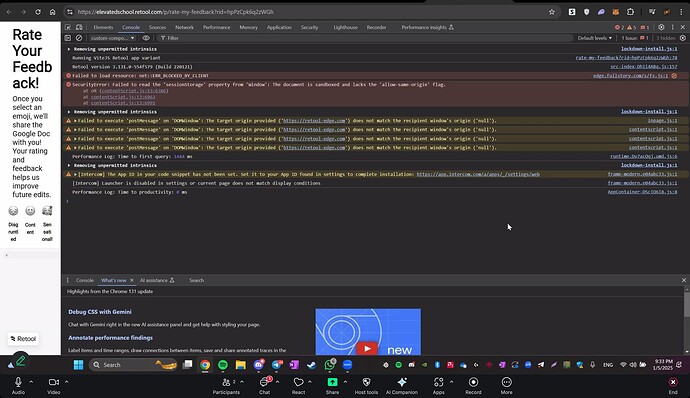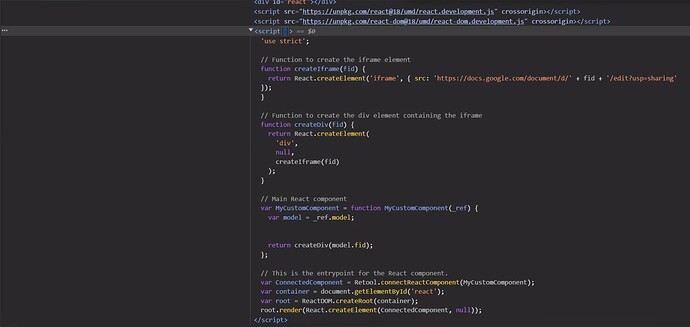Goal:
Our user's goal is to see an unclickable, but scrollable, iFrame of a google doc. 99% of our users are able to use the feature properly, but one of them simply doesn't see the component. Instead, all they see is a horizontal scrollable bar:
Steps:
I've hopped in a Zoom call with the user, and managed to get some important information. They are in Google Chrome version 131.0.6778.205.
The console error they are getting says that the document is sandboxed, and that it can't read the sessionStorage tag.
Fascinatingly, the component DOES show when:
- The user uses Microsoft Edge
- The user uses incognito mode in Google Chrome
Thus, I suspect the issue has something to do with the user's browser cookies, which are conflicting with the custom component. Otherwise, incognito mode and Edge would not work. Thus, I told the student to do this while we investigated further.
The component does not show with the following workarounds:
- on the Google Chrome app in mobile
- on the Safari app in mobile
Details:
This is the custom component tag. I set up a basic iframe that is unclickable, but scrollable. I also double checked, and it looks like the code is copy-pasting over properly on the user's end:
App json export: (here's how to get a json export)
ratemyfeedback.json (88.2 KB)