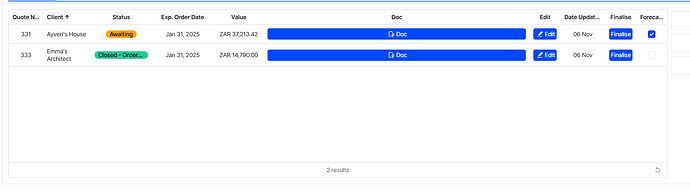-
Goal: To have the auto column width act sensibly. Right now it cuts header names when there is available space to avoid doing that. It should also grow column widths equally if there is extra space, not just grow one column
-
Steps: Add a column heading that is longer than the data inside that column and select automatic column width to on.
-
Details: Using the web version. As you can see, the button column "Doc" is unreasonably large. Whereas the "Date Updated" column is too small for the header text, just like the "Forecast" column. Ideally, I would like all columns to equally fill the width, not just have one column which takes up all the available space.
-
Screenshots:
1 Like
Thanks for the feedback, @AlexJordi!
This looks like a bug/feature request - I will share it with our team & follow up here if our team ships any fixes😊
1 Like
I have similar issues with the auto column width. In my case, the columns are also changing based on user selection which triggers a new query for the table data, however, when the table updates with the new data, the column widths do not reset, so it looks even worse. Is there a way to have a table reset the auto column widths when the columns in the table change or when the data is updated?
Thanks for reporting this @drewski Any chance you could share a screen recording? I haven't been able to reproduce this yet ![]()