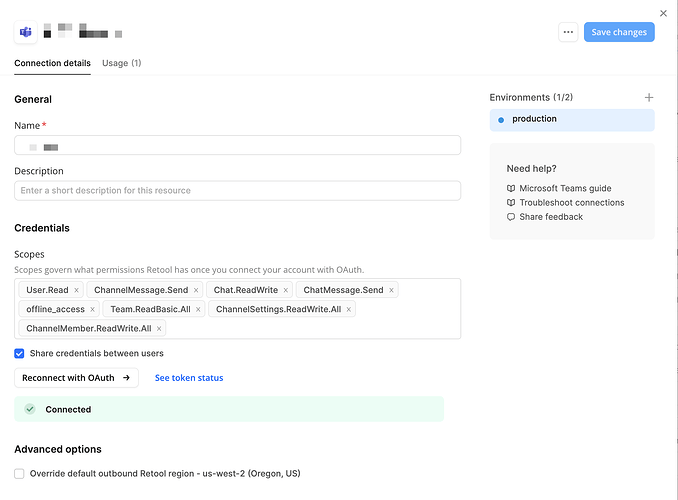-
Goal: I would like to authenticate a non-admin account to be able to post notifications in MS Teams. I would like to share credentials across all users, but basically just don't want to authenticate with my personal account (which is a global admin) and have notifications being posted on behalf of myself.
-
Steps: I've tried to authenticate using another account and keep running into this error. Here's what I've done:
-
In the MS Entra > Enterprise Applications > Permissions section, I've granted permission to all requested scope on behalf of an administrator. Even still, I run into errors with authenticating.
-
I've granted this specific account I'm trying to authenticate with admin roles as a Cloud Application Administrator > Service Principal for Retool Official, hoping that there's sufficient scope to allow it to authenticate. Still doesn't work.
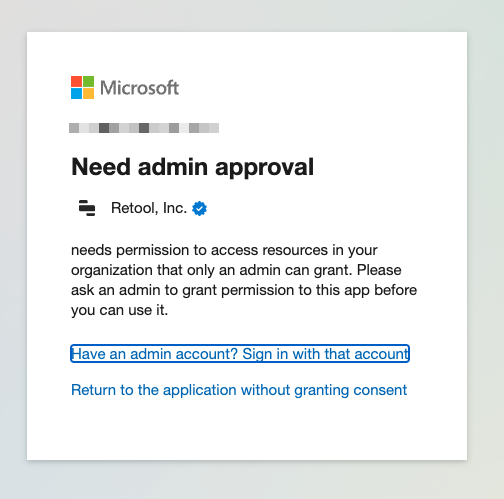
When I authenticate with my personal account as an admin, everything works great and I'm able to post messages into Teams. Only issue is that it posts on behalf of myself. However, I'm unable to authenticate with other accounts.