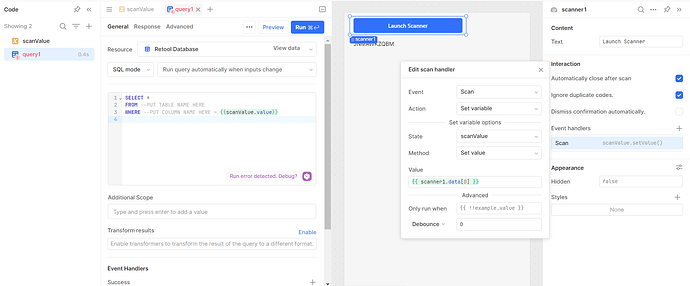Hello,
I am trying to build a personal inventory mobile app and am trying to integrate the barcode scanner for custom barcodes. I have a separate device that allows me to print custom barcodes based on a custom list of unique IDs. So far I've been able to connect my list of barcodes to my Retool database, but I am having difficulty connecting the barcode scanner module. I've been able to place the scanner module on my mobile app but I don't know how to set it so that if I scan my barcode it will automatically pull up the item which I am scanning. Please note that I have limited javascript knowledge, so if there's any step-by-step tutorial available via YouTube or even in the documentation I would greatly appreciate it. If not, could someone assist me with the setup of this scan module?
For reference, my data table in my Retool database is named "test_cable_inventory" and the custom barcodes should reference the "id" field, which is a 6-digit number and is also the primary key for my dataset. I greatly, greatly appreciate any assistance or direction with this item.