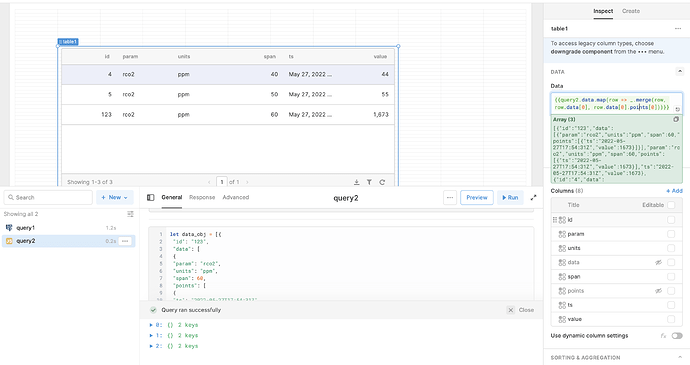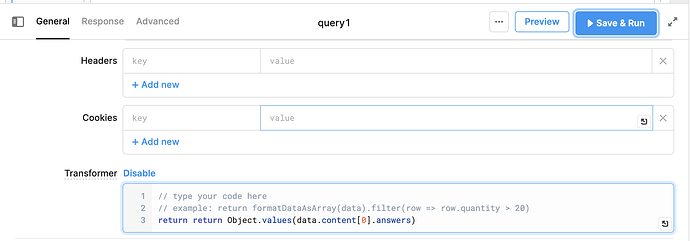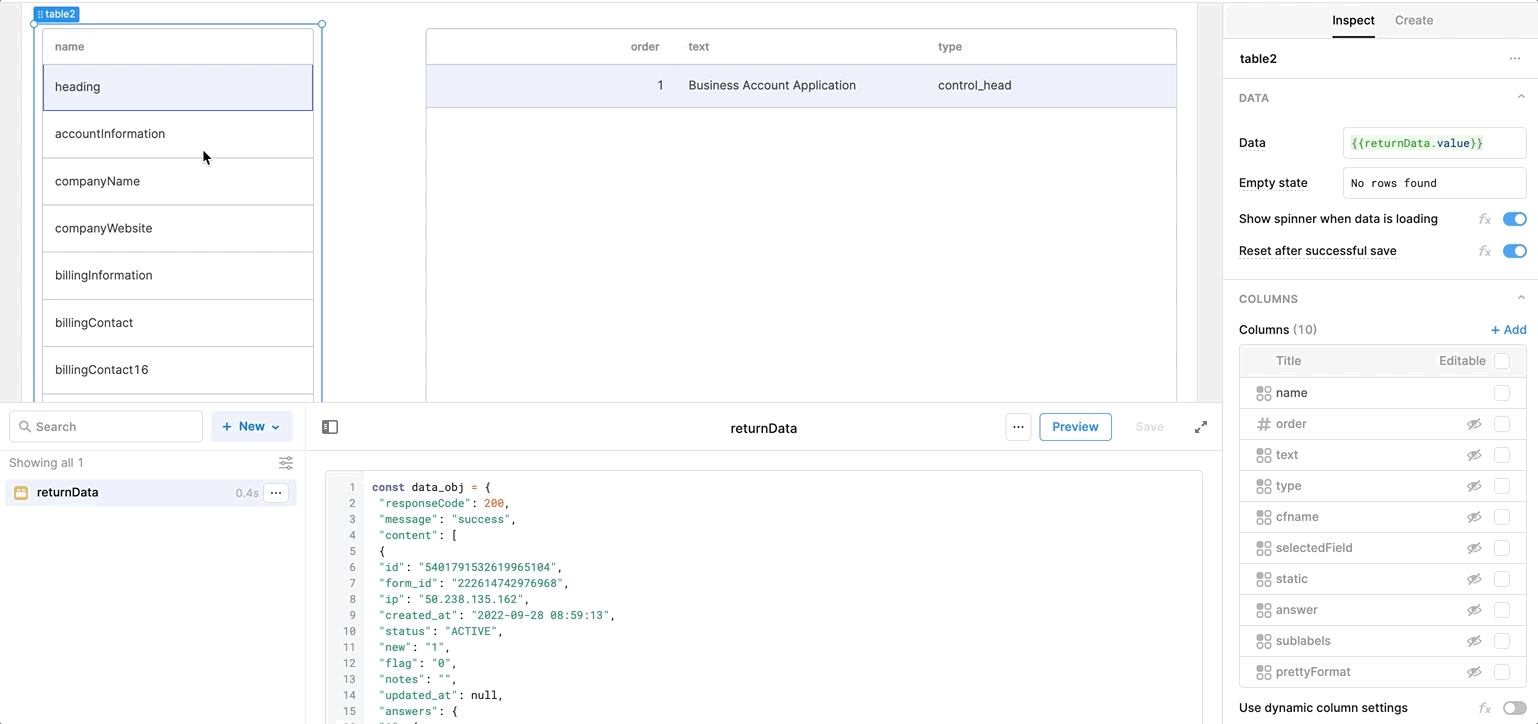Hi @victoria
I have a similar problem, perhaps you can help me?
I am importing data from a form tool, the data looks like this:
{
"responseCode": 200,
"message": "success",
"content": [
{
"id": "5401791532619965104",
"form_id": "222614742976968",
"ip": "50.238.135.162",
"created_at": "2022-09-28 08:59:13",
"status": "ACTIVE",
"new": "1",
"flag": "0",
"notes": "",
"updated_at": null,
"answers": {
"1": {
"name": "heading",
"order": "1",
"text": "Business Account Application",
"type": "control_head"
},
"2": {
"name": "submit",
"order": "19",
"text": "Submit",
"type": "control_button"
},
"3": {
"cfname": "SmartyStreets",
"name": "typeA",
"order": "10",
"selectedField": "55ac891c52ef1852630000bb",
"static": "No",
"text": "Invoice Address",
"type": "control_widget",
"answer": "Street address: 110 Fun Street\r\nCity: pittsburgh\r\nState: PA\r\nZip Code: 15023"
},
"6": {
"name": "accountInformation",
"order": "2",
"text": "Account Information",
"type": "control_head"
},
"8": {
"name": "companyName",
"order": "3",
"text": "Company Name",
"type": "control_textbox",
"answer": "textbox_sample0"
},
"11": {
"name": "honey",
"order": "14",
"text": "Honey",
"type": "control_textbox"
},
"13": {
"name": "companyWebsite",
"order": "4",
"text": "Company Website",
"type": "control_textbox",
"answer": "textbox_sample1"
},
"14": {
"name": "billingInformation",
"order": "5",
"text": "Billing Information",
"type": "control_head"
},
"15": {
"name": "billingContact",
"order": "6",
"sublabels": "{\"prefix\":\"Prefix\",\"first\":\"First Name\",\"middle\":\"Middle Name\",\"last\":\"Last Name\",\"suffix\":\"Suffix\"}",
"text": "Billing Contact Name",
"type": "control_fullname",
"answer": {
"first": "textbox_sample2",
"last": "textbox_sample3"
},
"prettyFormat": "textbox_sample2 textbox_sample3"
},
"16": {
"name": "billingContact16",
"order": "7",
"text": "Billing Contact Email",
"type": "control_email",
"answer": "john@example.com"
},
"17": {
"name": "billingContact17",
"order": "8",
"sublabels": "{\"country\":\"Country Code\",\"area\":\"Area Code\",\"phone\":\"Phone Number\",\"full\":\"Phone Number\",\"masked\":\"Please enter a valid phone number.\"}",
"text": "Billing Contact Phone",
"type": "control_phone",
"answer": {
"full": "(111) 111-1111"
},
"prettyFormat": "(111) 111-1111"
},
"18": {
"name": "emailInvoices",
"order": "9",
"text": "Email Invoices to:",
"type": "control_email",
"answer": "john@example.com"
},
"20": {
"name": "shippingInformation",
"order": "11",
"text": "Shipping Information",
"type": "control_head"
},
"22": {
"cfname": "SmartyStreets",
"name": "primaryShipping",
"order": "12",
"selectedField": "55ac891c52ef1852630000bb",
"static": "No",
"text": "Primary Shipping Address",
"type": "control_widget",
"answer": "Street address: 110 Fun Street\r\nCity: pittsburgh\r\nState: PA\r\nZip Code: 15023"
},
"23": {
"name": "doYou",
"order": "13",
"text": "Do you plan to export products?",
"type": "control_radio",
"answer": "No"
},
"27": {
"name": "taxexemptStatus",
"order": "15",
"text": "Tax-Exempt Status",
"type": "control_head"
},
"28": {
"name": "isYour",
"order": "16",
"text": "Is your organization exempt from sales tax?",
"type": "control_radio",
"answer": "No"
},
"31": {
"name": "pleaseAttach",
"order": "18",
"text": "Please attach W-9",
"type": "control_fileupload",
"answer": []
},
"33": {
"name": "additionalInformation",
"order": "17",
"text": "Additional Information",
"type": "control_head"
}
}
}
],
"duration": "43.57ms",
"resultSet": {
"offset": 0,
"limit": 20,
"count": 1
}
}
each of the numbered sections represents a question on the form. What I'm trying to do is have one table which is the "form header" and another table that when you click on that form response, it shows the "form body" which is the responses within those numbered sections.
Can you help me out? I'm a real newbie at this.