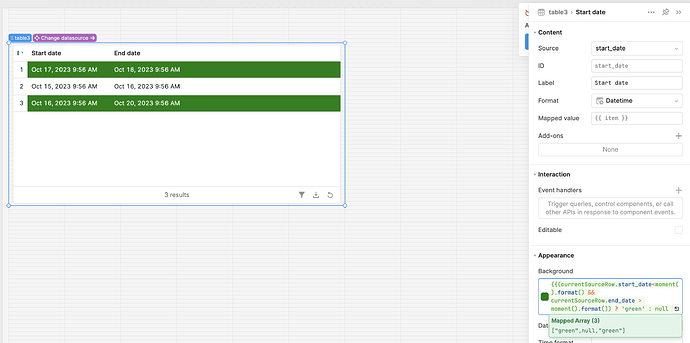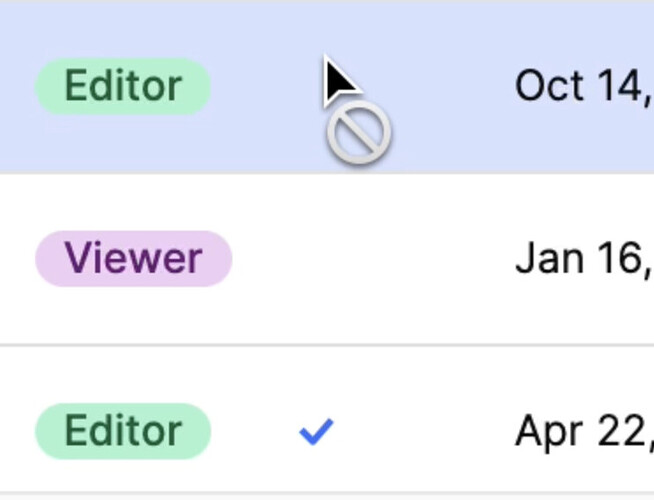+1
+1 from me as well.
I have this one table where you have two actions, one of which almost never applies. It feels much cleaner, when most of the users arent even aware that option exist, than when everyone is always reminded that there is an option that "never" can be used.
Since the label is only visible when the action is enabled, I can't even hint at what the action would do, thus further confusing users.
+1
+1. I would also like to use {{ currentSourceRow }} to define a cell's background color. I have a table with start_date and end_date columns. I would like to paint both of them green if today's date is between these dates. As of now, i can use {{ item }} to check the start_date (for example) but i still need access to use {{ currentSourceRow }} to check the end_date cell next to it.
If anyone knows another way to achieve this please let me know!
Hi @NickDev I believe this should be doable if you're on Cloud & using the new (non-legacy) table component:
If you're on prem, you may need to upgrade to 3.8+
Is it possible to allow hiding an action component within a table based on currentRow value?
@ttam_ei sadly, it is not yet. You can disable it using currentRow though
+1.. Definitely need this feature
+1
+1
any news about this? otherwise what's the use case for the hidden parameter, if you can't rely on that specific row?
I have used the hidden parameter to hide when a specific user is in the app.
+1
I have Edit and Delete buttons for table rows and I want them to be unavailable when the row has a Locked parameter set.
UPDATE: I can see that currentRow is available for Disable rather than Hidden, which is absolutely fine for my use case ![]()
+1
+1 - I have a big grid of checkboxes which need to be conditionally hidden based on the row
Hi @Ian_Gillis,
Thanks for chiming in on this thread. I looked into this internally, and we do support referencing currentSourceRow on the hidden property of Table component actions now. It is supported on Cloud and self hosted v3.52.1+
Could you share a screenshot or example of what you're working on?
Hi Tess, apologies, my use case is actually a bit different. I must have misread the thread.
My use case is trying to conditionally hide a checkbox in a table row based on some attribute of that row. Essentially, I want a checkbox attribute foo that:
- Is
hiddenifcurrentSourceRow.requires_fooisfalse - else
- is checked if
fooistrue - Is unchecked if
fooisfalse
I believe that's still not possible
Got it! Would it solve your use case to make the "Editable" property conditional based on the currentSourceRow?
Click the fx to conditionally determine whether it is editable:
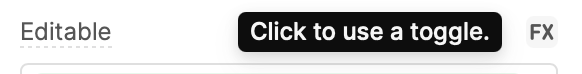
That way, the user can't interact with certain rows:
That's a good idea! I think that would solve it.
I've already found another workaround right now* but I'll explore this as well! Thanks for the tip.
*Basically made a separate table for each possible configuration of hidden/shown checkboxes. Somewhat specific to our business logic.