Looking for a way to create this kind of dialog popup screen in Javascript:
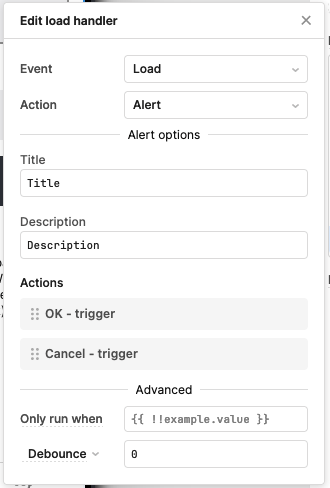
I have a JSquery that I need to run on page load (which I have accomplished), but I need to force it to run a "alert" popup with a clickable action (not just the utils.showNotification() box).
I have tried:
alert.open({
title: 'Reminder',
description: 'a description',
actions: {
OK: 'test',
CANCEL: 'test1'
},
notificationType: "alert",
duration: 5
});
But I'm not finding any documentation on alert.open() anywhere and not sure the proper syntax. Any help would be appreciated. Thanks!