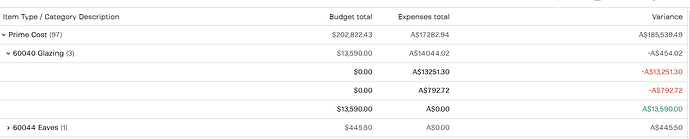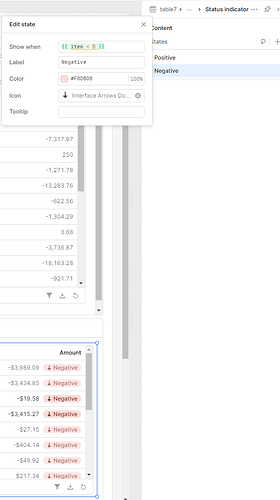Can anyone help me, please
I have built a simple project budget table and want to visualise where Expenses have exceeded the budget amount in Red
Budget-Expense = negative value, then the Text colour should be red.
This works in the Text colour field for the children records,but not the Parent Sum
{{ item !== null && item < 0 ? theme.danger : theme.success }}
How do I apply this to the Aggregation Sums?
This seems to be a quirk in how Retool builds the nesting rows that sum the actual data rows. They're not new objects in the data that get looped over in the rendering logic but instead seem to be calculated separately and then inserted into the table. I don't see anything in the table object that would let you access those rows to change the text.
One solution would be to use the built in status indicators as an add on for that column. I suspect that these exist for this reason, as the traditional conditional rendering method breaks down in this instance.