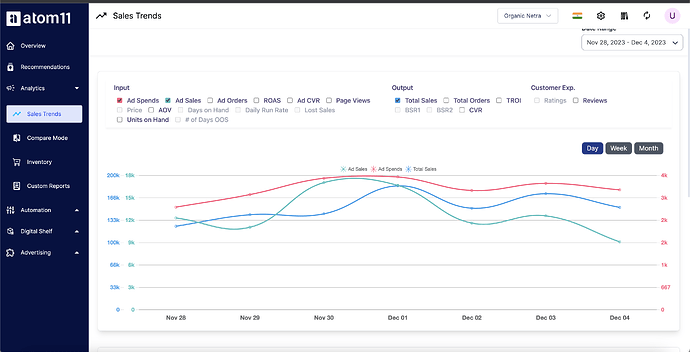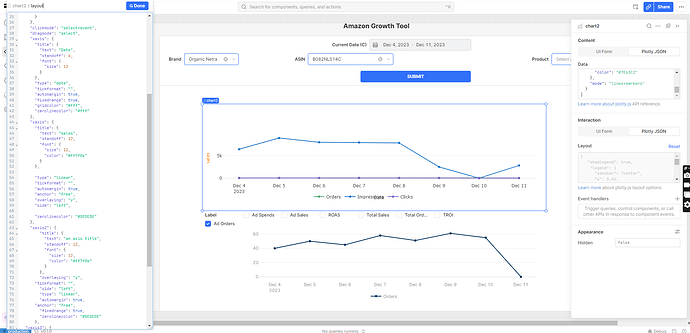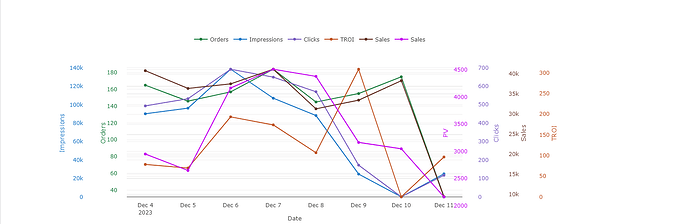I want to create like this so using checkbox I can toggle which graph I want to see and how to create multiple scale on y axis.
Any help will be appreciated.
basicly the chart component of retool is based on plotly and you could use every option with PLOTLY json within the component.
see also: Multiple axes in JavaScript
Hey Thomas, Thank you for assistance. I tried using plotlyjs but don't know where I'm going wrong. can you help me with this.
{
"showlegend": true,
"legend": {
"xanchor": "center",
"x": 0.45,
"y": -0.2,
"orientation": "h",
"width":800
},
"margin": {
"l": 16,
"r": 24,
"t": 80,
"b": 72,
"pad": 2
},
"hovermode": "closest",
"hoverlabel": {
"bgcolor": "#000",
"bordercolor": "#000",
"font": {
"color": "#fff",
"family": "var(--default-font, var(--sans-serif))",
"size": 12
}
},
"clickmode": "select+event",
"dragmode": "select",
"xaxis": {
"title": {
"text": "Date",
"standoff": 6,
"font": {
"size": 12
}
},
"type": "date",
"tickformat": "",
"automargin": true,
"fixedrange": true,
"gridcolor": "#fff",
"zerolinecolor": "#fff"
},
"yaxis": {
"title": {
"text": "sales",
"standoff": 12,
"font": {
"size": 12,
"color": "#ff7f0e"
}
},
"type": "linear",
"tickformat": "",
"automargin": true,
"anchor": "free",
"overlaying": "y",
"side": "left",
"zerolinecolor": "#DEDEDE"
},
"yaxis2": {
"title": {
"text": "an axis title",
"standoff": 12,
"font": {
"size": 12,
"color": "#ff7f0e"
}
},
"overlaying": "y",
"tickformat": "",
"side": "left",
"type": "linear",
"automargin": true,
"anchor": "free",
"fixedrange": true,
"zerolinecolor": "#DEDEDE"
},
"yaxis3": {
"title": {
"text": "yaxis3 title",
"standoff": 12,
"font": {
"size": 12,
"color": "#ff7f0e"
}
},
"overlaying": "y",
"tickformat": "",
"side": "right",
"type": "linear",
"automargin": true,
"anchor": "free",
"fixedrange": true,
"zerolinecolor": "#DEDEDE"
}
}
i could not digg in deep, but first try it to make it work with 2 yaxis.
yaxis.overlaying = "y" looks strange for me and when i kill it then a second line is shown.
yaxis2.side should be right for better readability and also in styling possibilities for my opinion.
but to be honest i also using retool and plotly since 2 weeks ![]()
Hey I figured it out.
for DATA Field
[
{
"name": "Orders",
"x": {{Overall.data['date']}},
"y": {{Overall.data.orders}},
"type": "line",
"transforms": [
{
"type": "sort",
"target": {{Overall.data['date']}},
"order": "ascending"
},
{
"type": "aggregate",
"groups": {{Overall.data['date']}},
"aggregations": [
{
"target": "y",
"func": "sum",
"enabled": true
}
]
}
],
"marker": {
"color": "#238146"
},
"mode": "lines+markers"
},
{
"name": "Impressions",
"x": {{Overall.data['date']}},
"y": {{Overall.data.impressions}},
"yaxis": 'y2',
"type": "line",
"transforms": [
{
"type": "sort",
"target": {{Overall.data['date']}},
"order": "ascending"
},
{
"type": "aggregate",
"groups": {{Overall.data['date']}},
"aggregations": [
{
"target": "y",
"func": "sum",
"enabled": true
}
]
}
],
"marker": {
"color": "#247BC7"
},
"mode": "lines+markers"
},
{
"name": "Clicks",
"x": {{Overall.data['date']}},
"y": {{Overall.data.clicks}},
"type": "line",
"yaxis": 'y3',
"transforms": [
{
"type": "sort",
"target": {{Overall.data['date']}},
"order": "ascending"
},
{
"type": "aggregate",
"groups": {{Overall.data['date']}},
"aggregations": [
{
"target": "y",
"func": "sum",
"enabled": true
}
]
}
],
"marker": {
"color": "#7E63C2"
},
"mode": "lines+markers"
},
{
"name": "TROI",
"x": {{Overall.data['date']}},
"y": {{ Overall.data.troi }},
"yaxis": 'y4',
"type": "line",
"transforms": [
{
"type": "sort",
"target": {{Overall.data['date']}},
"order": "ascending"
},
{
"type": "aggregate",
"groups": {{Overall.data['date']}},
"aggregations": [
{
"target": "y",
"func": "sum",
"enabled": true
}
]
}
],
"marker": {
"color": "#C15627"
},
"mode": "lines+markers"
},
{
"name": "Sales",
"x": {{Overall.data['date']}},
"y": {{ Overall.data.sales }},
"yaxis": 'y5',
"type": "line",
"transforms": [
{
"type": "sort",
"target": {{Overall.data['date']}},
"order": "ascending"
},
{
"type": "aggregate",
"groups": {{Overall.data['date']}},
"aggregations": [
{
"target": "y",
"func": "sum",
"enabled": true
}
]
}
],
"marker": {
"color": "#643125"
},
"mode": "lines+markers"
},
{
"name": "Sales",
"x": {{Overall.data['date']}},
"y": {{ Overall.data.pv }},
"yaxis": 'y6',
"type": "line",
"transforms": [
{
"type": "sort",
"target": {{Overall.data['date']}},
"order": "ascending"
},
{
"type": "aggregate",
"groups": {{Overall.data['date']}},
"aggregations": [
{
"target": "y",
"func": "sum",
"enabled": true
}
]
}
],
"marker": {
"color": "#C509EF"
},
"mode": "lines+markers"
}
]
for Layout field
{
"showlegend": true,
"legend": {
"xanchor": "center",
"x": 0.5,
"y": 1.19,
"orientation": "h",
"width":100,
"height":800,
},
"margin": {
"l": 100,
"r": 50,
"t": 80,
"b": 5,
"pad": 20,
},
"hovermode": "closest",
"hoverlabel": {
"bgcolor": "#000",
"bordercolor": "#000",
"font": {
"color": "#fff",
"family": "var(--default-font, var(--sans-serif))",
"size": 12
}
},
"clickmode": "select+event",
"dragmode": "select",
"xaxis": {
"title": {
"text": "Date",
"standoff": 1,
"font": {
"size": 13
}
},
"tickmode": "auto",
"type": "date",
"domain": [0.14, 0.8],
"automargin": true,
"gridcolor": "#fff",
"zerolinecolor": "#fff",
"position":0.03
},
"yaxis": {
"title": {
"text": "Orders",
"standoff": 2,
"font": {
"size": 14,
"color": "#238146"
}
},
"tickfont": {"color": "#238146"},
"type": "linear",
},
"yaxis2": {
"title": {
"text": "Impressions",
"standoff": 0.5,
"font": {
"size": 14,
"color": "#247BC7",
}
},
"tickfont": {"color": "#247BC7"},
"anchor": "free",
"overlaying": "y",
"side": "left",
"position": 0.054
},
"yaxis3": {
"title": {
"text": "Clicks",
"standoff": 12,
"font": {
"size": 14,
"color": "#7E63C2"
}
},
"tickfont": {"color": "#7E63C2"},
"anchor": "free",
"overlaying": "y",
"side": "right",
"type": "linear",
"position": 0.83
},
"yaxis4": {
"title": {
"text": "TROI",
"standoff": 2,
"font": {
"size": 14,
"color": "#C15627"
}
},
"tickfont": {"color": "#C15627"},
"anchor": "free",
"overlaying": "y",
"side": "right",
"position": 0.95
},
"yaxis5": {
"title": {
"text": "Sales",
"standoff": 2,
"font": {
"size": 14,
"color": "#643125"
}
},
"tickfont": {"color": "#643125"},
"anchor": "free",
"overlaying": "y",
"side": "right",
"position": 0.89
}
,
"yaxis6": {
"title": {
"text": "PV",
"standoff": 2,
"font": {
"size": 14,
"color": "#C509EF"
}
},
"tickfont": {"color": "#C509EF"},
"anchor": "free",
"overlaying": "y",
"side": "left",
"position": 0.81
}
}
3 Likes