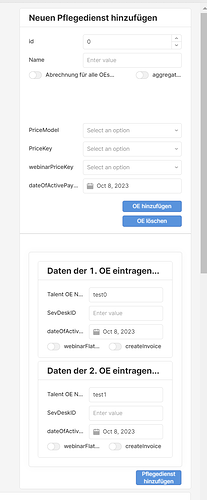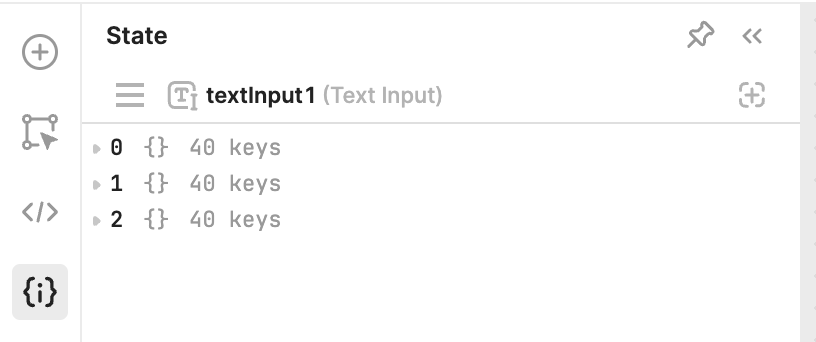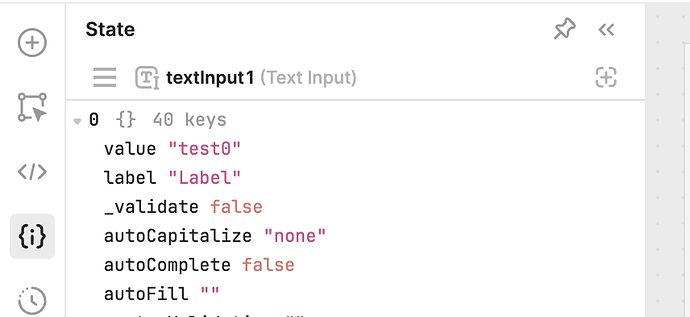Hello,
I am building an internal dashboard for a mongo DB. I want to use as well that dashboard to insert new documents in the MongoDB. For this I have build a form with a listview:
Here is an example document that I need to construct and insert it later into the DB.
{
"relatedOe": {
"flemming": {
"name": "flemming",
"sevDeskContactId": "11111111",
"userCount": 26,
"lastUpdate": "2023-07-30 20:20:58",
"webinarFlatrate": true,
"createInvoice": true,
"dateOfActivePayment": "2023-07-21 00:00:00"
}
},
"name": "Flemming GbR",
"aggregatedInvoice": false,
"dateOfActivePayment": "2023-07-21 00:00:00",
"createInvoice": true,
"priceModel": "Fixed",
"priceKey": "default",
"webinarPriceKey": "default",
"aggregatedUserCount": 26,
"id": 101,
"dateCreated": "2023-07-21 00:00:00"
}
I must be able to create several objects within "relatedOe" within one document, depending on the available number of rows in the listview. So for example
{
"relatedOe": {
"flemming": {
"name": "flemming",
"sevDeskContactId": "11111111",
"userCount": 26,
"lastUpdate": "2023-07-30 20:20:58",
"webinarFlatrate": true,
"createInvoice": true,
"dateOfActivePayment": "2023-07-21 00:00:00"
},
"flemming1": {
"name": "flemming1",
"sevDeskContactId": "11113331111",
"userCount": 26,
"lastUpdate": "2023-07-30 20:20:58",
"webinarFlatrate": true,
"createInvoice": true,
"dateOfActivePayment": "2023-07-21 00:00:00"
}
},
"name": "Flemming GbR",
"aggregatedInvoice": false,
"dateOfActivePayment": "2023-07-21 00:00:00",
"createInvoice": true,
"priceModel": "Fixed",
"priceKey": "default",
"webinarPriceKey": "default",
"aggregatedUserCount": 26,
"id": 101,
"dateCreated": "2023-07-21 00:00:00"
}
In order to do this I need to access the values inside the text INputs of the listview. I tried with: listView1.data[0].textInput2.value
But it is not working?
How an I access that values?
Best regards