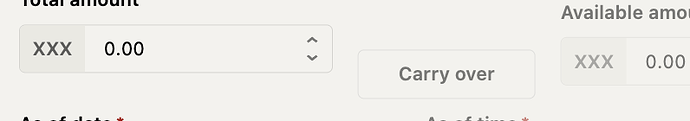Hey!
I'm having an issue where components I add keep shifting position in the modal/frame whenever I switch screens. For example, on my laptop screen, all the buttons and components are perfectly aligned. But when I move to my monitor, a specific button seems to "jump" out of alignment.
Is there a way to set an "absolute position" for components so they stay fixed no matter the screen?
Example:
Thanks!
1 Like
Hey @yonatan_nilus, and welcome to the forum!
This really depends on what is it that is shifting the components down. Would be helpful if you share a full screenshot of your form. I can see this doesn't have a label, and sometimes that is a reason, as the position is not defined by the fact that it is right below the component above.
A very reliable way of doing it is adding all your components in one horizontal line in a container (remove padding and margin so that the container doesn't impact the rest of the components position). However, if for example you have a multiselect right above, when users start adding options and the component starts expanding, it will push the whole container (with all of its components) down.
Sometimes I use spacers, which would be a way to make up for the space that not having a label causes, but it is a very ugly workaround and it often breaks.
It would be helpful to identify what is it that is pushing your components though.
I have had to use the spacer component before, above and below buttons, to keep things aligned sometimes.
1 Like