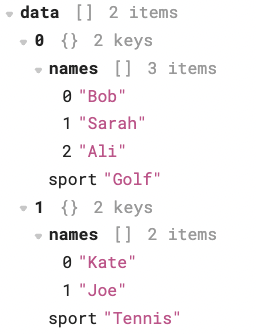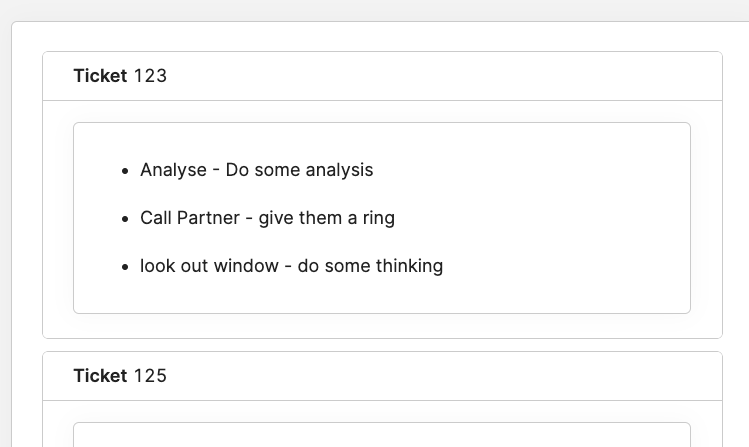Hello!
I've been trying to make a nested list view for an app which takes two columns of a table, one which determines the first level (in this example sport) and the second one which determines the second level (in this example name):
+-------+--------+
| Name | Sport |
+-------+--------+
| Bob | Golf |
+-------+--------+
| Kate | Tennis |
+-------+--------+
| Sarah | Golf |
+-------+--------+
| Ali | Golf |
+-------+--------+
| Joe | Tennis |
+-------+--------+
My goal is to generate something along these lines with a nested list:
Golf
->Ali
->Bob
->Sarah
Tennis
->Joe
->Kate
I am correct in thinking I'll first need to transform the data in some way before being able to use the data in the nested list? If so, what kind of methods should I be looking into? I've been searching far and wide but haven't been able to progress much yet.
If anyone could point me in the right direction I'd be very grateful! Thanks!