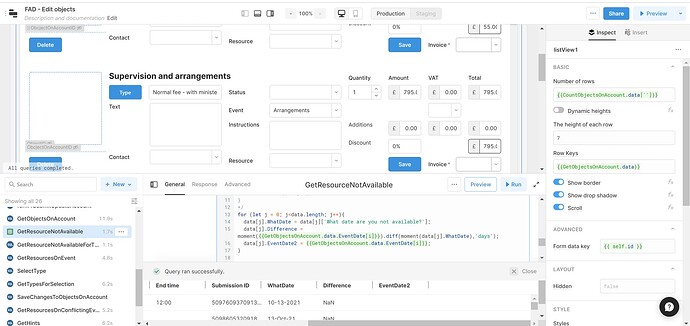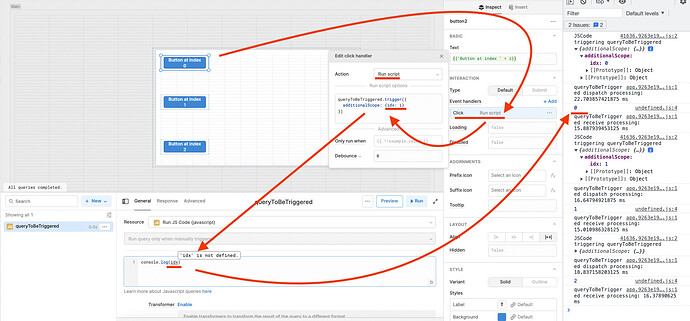I am trying to work out which entries in a query have the same date as a row in a listView where the query is called from.
This is usually done using the special [i] variable. In my app I have the query GetObjectsOnAccount which supplies the data to the listView and so I use GetObjectsOnAccount.data.EventDate[i] to get the current EventDate of the current row in the listView. If I hover over {{GetObjectsOnAccount.data.EventDate}} I get an array of dates and if I hover over {{GetObjectsOnAccount.data.EventDate[i]}} I get undefined - I guess because [i] is only available at the run time?
However, even when I run the query there is no value associated with {{GetObjectsOnAccount.data.EventDate[i]}} So when I try to find the difference between it and the data I get "NaN".
E.g. if I add a key 'EventDate2':data[j].EventDate2 = {{GetObjectsOnAccount.data.EventDate[i]}}; I get an empty "column"!
I am wondering if [i] isn't in the scope of this query? The query is called from a dropdown select component on the listView which calls one query which refers to two other queries (one of these queries is the one that refers to [i]?
Any body have clues? Thanks