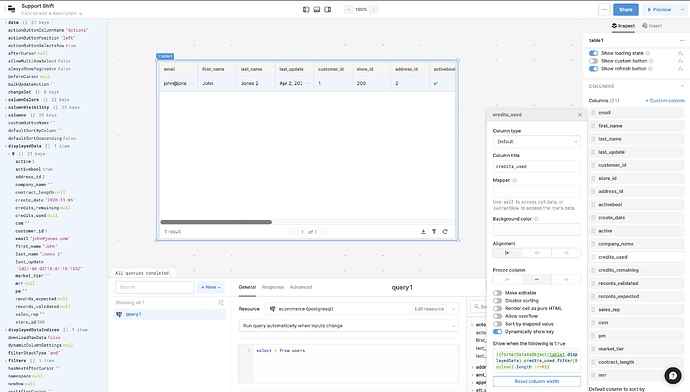is there a way to have a table hide columns that are null once you run a filter on that table? For example, I have a table with 100 rows and 15 columns. The rows represent a product. The columns represent the quantity of specific ingredients in that product. When I search the table for a specific product, i only want it to display the ingredients that are in that product. The other columns with ingredients that aren’t in that product are null. So is there a way to hide null columns from showing upon filtering the table for a specific product?
Hi Andy, We currently do not have a simple toggle you can use, but we were able to produce what you are looking for using dummy data and the "Dynamically show key" column property. Assuming you are using the built-in filter button in the table, you would need to 1) on the LHS in the state panel of your application, expand "displayedData" to show all the columns that comprise your table, 2) on the RHS, select the first column you would like to hide in the component panel, 3) toggle "Dynamically show key" to "on", 4) input the logic where the column would not show if the column is null for the filtered rows (feel free to copy/paste the logic we created below and change the table references to match the table in your app; in this case, my column is credits_used), 5) repeat steps #3 and #4 for each of the columns you want to hide. Here is the logic you can copy/paste: {{formatDataAsObject(table1.displayedData).credits_used.filter(Boolean).length !==0}}