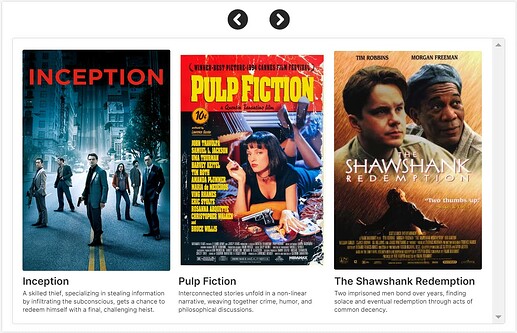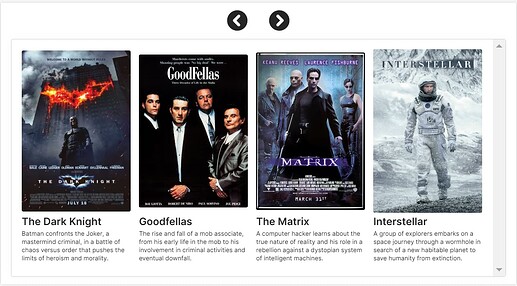This was requested today and it seemed like a fun and quick challenge.
And a screenshot:
Set the count variable to the number of items you want to display at a time.
A few issues with it. The Image component is a bit lacking so you cannot specify a specific height, fill level or such, so your image sizes should be fairly similar for it to look good. You will need to size everything to your app.
I did not make one of those lines of dots that shows your progress through the scrolling (no idea what you call it) but this can be done with a custom component without much trouble. A challenge for someone else. Post back here if you do it.
I also made a fully functional module version but there are some problems with getting it size exactly how you would need it and still have it look good, so I assumed it would not be that useful. Here it is for further study.