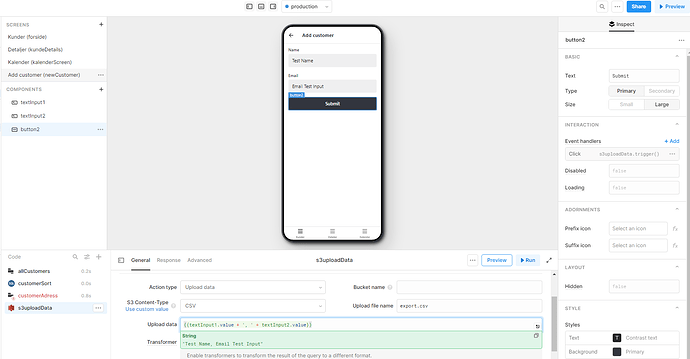I'm creating a mobile app. I want to upload the form data to S3.
I'm able to do this in a deskop app, but can't figure out how to reference the data in the mobile app. There is no "Form" object in mobile. The closest thing seems like "screen".
In the desktop app on the S3 Resource in the "Upload Data" field, I can specify:
{{myDemoForm.data}}
I cannot determine how to do the equivalent in a mobile app
Do you have more information about your form? Hard to tell exactly what kind of data you want to upload but i can do it with seperated text inputs, a bit more time consuming but works.
I've got a single checkbox input on a single screen.
I've tried including the following in the "Upload Data" field:
{{ myPicks.value }}
This resulted in a file on S3 with null as the contents
I also tried including the following:
{{ myPicks.values }}
Likewise, it also resulted in a file on S3 with null as the contents
Ok, looks like {{ myPicks.value }} works.
If I try it from the Resources > Preview, that results in a null
If I try it from Previewing the App, that works
The mobile app just sends an array of selected items. I was expecting a JSON blob just like the desktop app. I can work around this, but was expecting consistency.