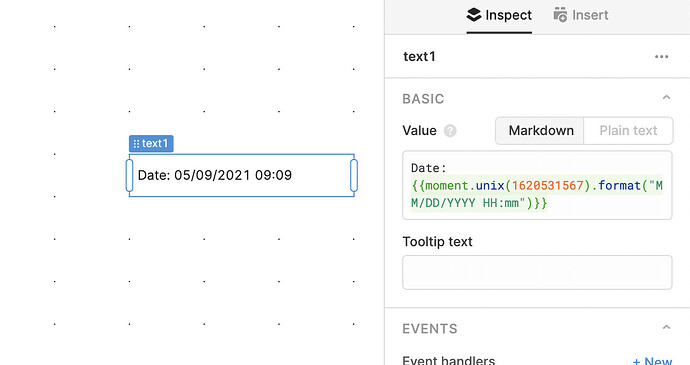Hi @joshmohrer
Retool comes pre-loaded with moment.js(Moment.js | Docs). So you can use moment to convert unix timestamps to a standard date MM/DD/YYYY or standard date/time format MM/DD/YYYY HH:mm.
Here's a sample with your timestamp 1620531567:
This is just using the text component. You can also edit the column inside a table by adding moment as shown above.
Hope it helps!