Hi I'm having an issue where in the Json Schema form, I am using a date and time picker.
So when using chrome on windows, it shows up like so when I set the JSON Schema to
"startOn":{
"type":"string",
"title":"startOn",
},
and set the UI schema to
"startOn":{
"ui:widget": "date-time"
},
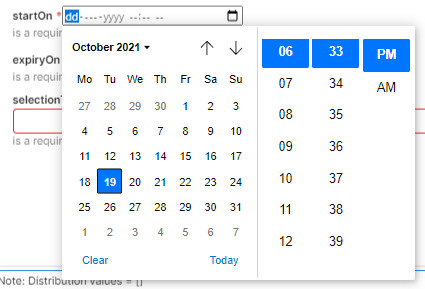
But on the other hand for Mac Mini, macOS Big Sur, FireFox 93.0, the time picker goes missing and I see a different looking component and have to manually enter the time.
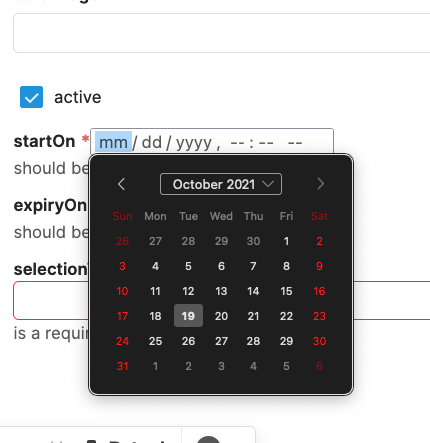
Please help? Not sure what is causing this.
 We don't control what this widget looks like, so we just return what the browser is supplying. We do have full control over our own form and date components if you'd like to check those out--although I realize you may have a specific use case for the JSON schema form.
We don't control what this widget looks like, so we just return what the browser is supplying. We do have full control over our own form and date components if you'd like to check those out--although I realize you may have a specific use case for the JSON schema form.