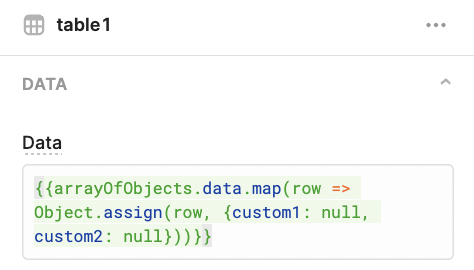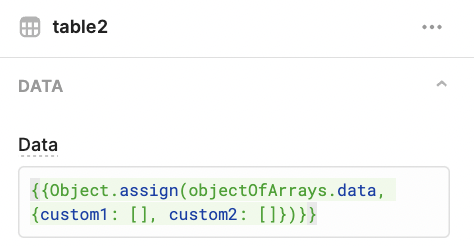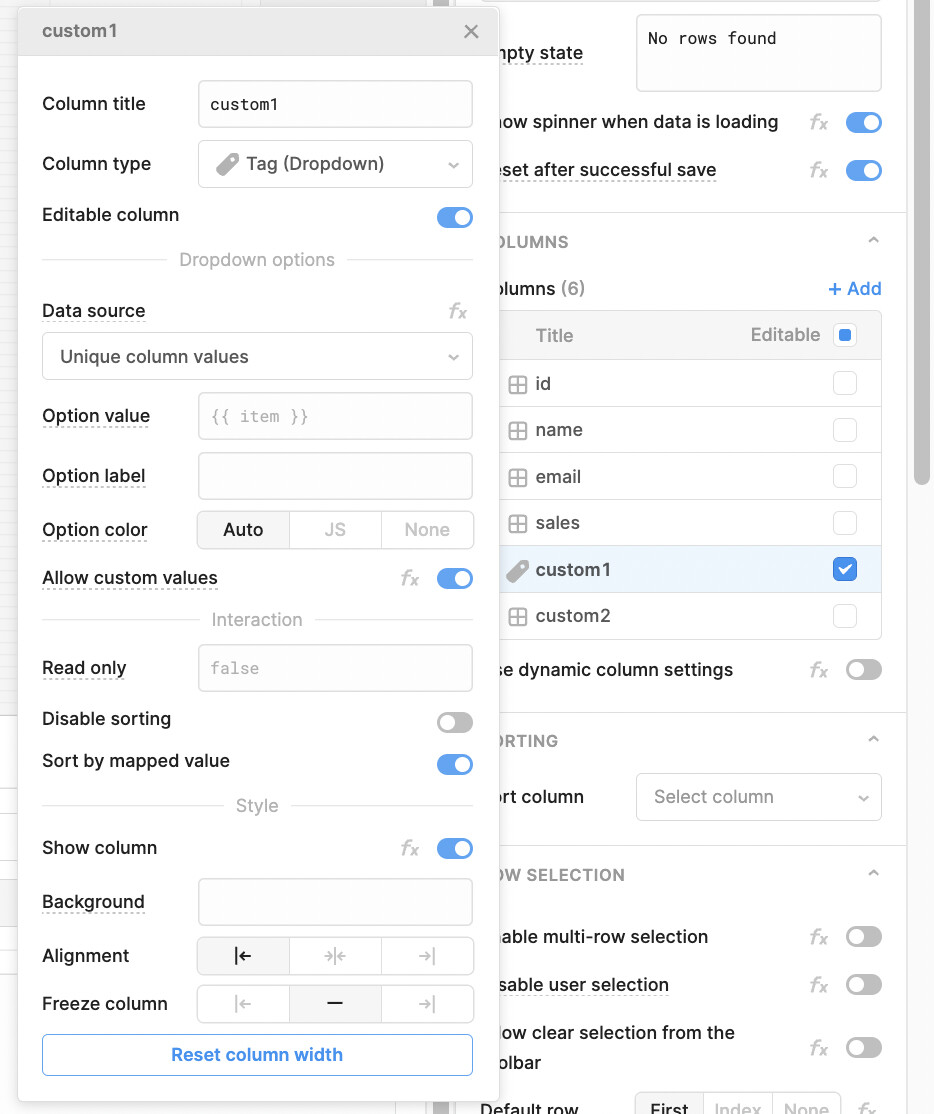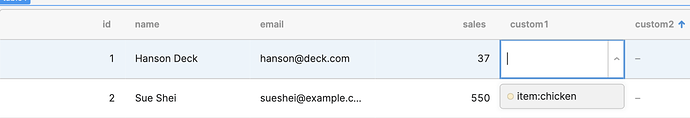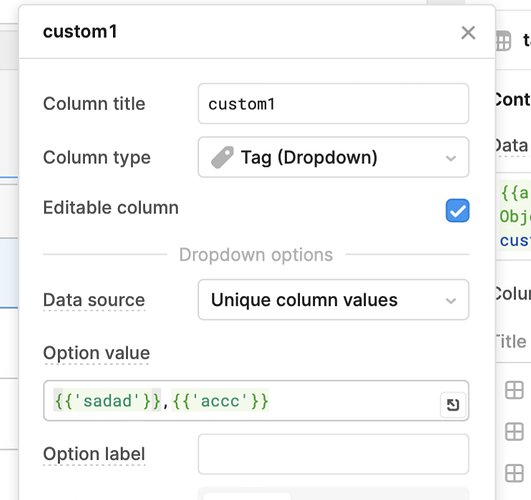Hey folks!
There have been a number of issues with creating Custom Columns with the Tag type. For now, that type will be getting deprecated specifically for Custom Columns, any existing Custom Column with the Tag type will continue to function as it does now, and you'll also be able to use the Tag type in regular columns, but going forward, Tag will no longer be available for newly created Custom Columns.
That being said, you can still get very similar functionality by adding additional columns to your table's underlying dataset using a transformer as outlined below.
Both of the following examples add two custom columns to the table's data - custom1 and custom2. Keep in mind that you can also move this logic to a JavaScript transformer and reference the transformer's value in the data field, rather than putting the JS logic directly into the table's data field. The exact syntax for the transformer depends on how the data being passed to the table is structured:
Array of objects:
Object of arrays:
In either case you should now see those columns show up in your table settings where you can customize them as you would otherwise have customized your Custom Column:
And you should be good to go! ![]()
Here is an example (27.9 KB) of the above that you can import into your instance to play around with.
Please feel free to ask any questions here!