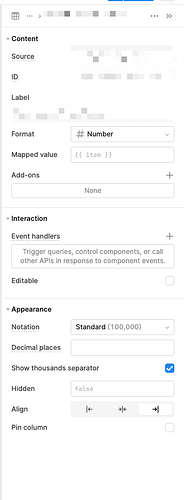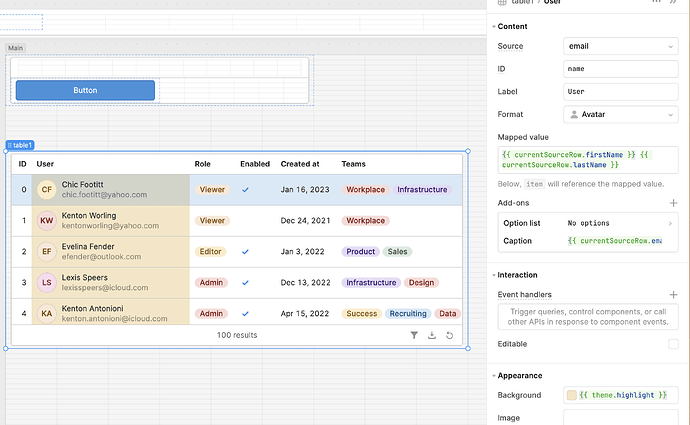Hi, how can I set a custom background color for all cells in a column of a table? The column Appearance settings no longer seem to have an option to set background color or style, and I'm not sure how to do it from the parent table's Appearance settings.
@Prasad_Kawthekar If you're using the Table Legacy component this can be done. The new Table component has will eventually have this feature.
yes! as @ScottR mentioned this functionality will be available in the new Table component this week ![]()
Hi there, any update on this?
Thank you!
I noticed it yesterday, but mistook it for a cell color option but could not find currentRowSource.
Well that explains it!
And just a little nudge, still waiting on that row color... ![]()
![]()
Waiting on row color as well. Started testing these new tables but had to put it on pause until row color's supported.
Pls use item instead of currentRowSource
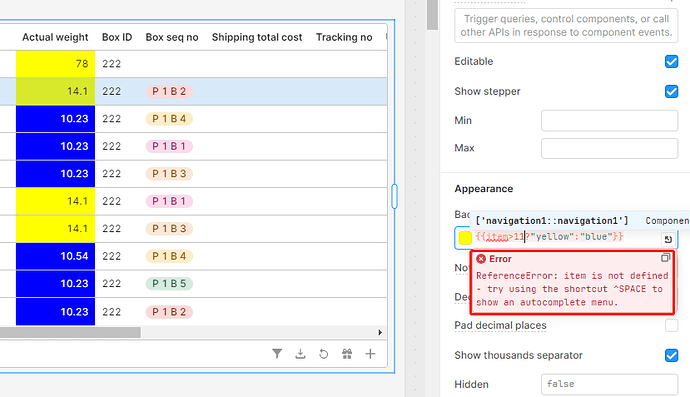
Here is link for your referrence.
@mckenna checking in on this; i've had to revert to the legacy table for this functionality. Do you have a go-live date for 3.5 for the on-prem version?
Thank you!
The release is scheduled for 8/10!