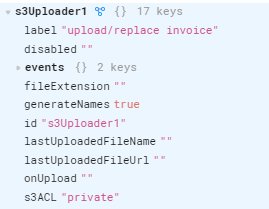useing the S3 Uploader component to upload pdf to our connected S3 bucket.
Until last week it was working fine.
Now when we press upload, it picks up the upload file name as an empty string . It reports a successful load but effectively it fails.
How do I get it to restore the old behavior
Things tried: I checked the box to create a random file name for the upload, but it still shows the filename as an empty string
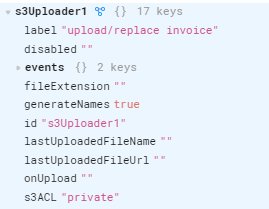
Hey @lee_walter!
Can you check your network tab for any errors when you upload a file? They may also appear in your app's debug tools.
Thanks @Kabirdas Henry for taking a look
By most indications, the upload is working, just the pdf name is coming in as blank. And the app then tries to retrieve the pdf but it fails precisely because it was saved without a name That retrieval generates an error on the console log..
However, I do see this in the network tab
{"detail":"failed to read request body","causes":["failed to decode zlib payload","corrupt deflate stream"]}
and also this
{"error":true,"stack":"SyntaxError: Unexpected token a in JSON at position 1\n at JSON.parse ()\n at middleware (/analytics/controllers/events_controller.js:357:14)\n at Layer.handle [as handle_request] (/analytics/node_modules/router/lib/layer.js:102:15)\n at trim_prefix (/analytics/node_modules/router/index.js:330:13)\n at /analytics/node_modules/router/index.js:294:7\n at Function.process_params (/analytics/node_modules/router/index.js:349:12)\n at next (/analytics/node_modules/router/index.js:285:10)\n at _cookieSession (/analytics/node_modules/cookie-session/index.js:129:5)\n at Layer.handle [as handle_request] (/analytics/node_modules/router/lib/layer.js:102:15)\n at trim_prefix (/analytics/node_modules/router/index.js:330:13)\n at /analytics/node_modules/router/index.js:294:7\n at Function.process_params (/analytics/node_modules/router/index.js:349:12)\n at next (/analytics/node_modules/router/index.js:285:10)\n at Function.handle (/analytics/node_modules/router/index.js:184:3)\n at router (/analytics/node_modules/router/index.js:59:12)\n at Layer.handle [as handle_request] (/analytics/node_modules/express/lib/router/layer.js:95:5)\n at trim_prefix (/analytics/node_modules/express/lib/router/index.js:317:13)\n at /analytics/node_modules/express/lib/router/index.js:284:7\n at Function.process_params (/analytics/node_modules/express/lib/router/index.js:335:12)\n at next (/analytics/node_modules/express/lib/router/index.js:275:10)\n at cookieParser (/analytics/node_modules/cookie-parser/index.js:70:5)\n at Layer.handle [as handle_request] (/analytics/node_modules/express/lib/router/layer.js:95:5)\n at trim_prefix (/analytics/node_modules/express/lib/router/index.js:317:13)\n at /analytics/node_modules/express/lib/router/index.js:284:7\n at Function.process_params (/analytics/node_modules/express/lib/router/index.js:335:12)\n at next (/analytics/node_modules/express/lib/router/index.js:275:10)\n at exports.middleware (/analytics/middleware/context_collector.js:7:3)\n at Layer.handle [as handle_request] (/analytics/node_modules/express/lib/router/layer.js:95:5)"}
To rule out that the pdf was corrputed, I tested with a second pdf. Similar behavior.
I will email you the two pdfs directly
Also the user had the same issue with several pdfs, so corruption seems unlikely
Thanks for sending the samples over! They do seem to be working for me, both with generated names and without:
Screenshots


Would you mind sending over the full configuration of your S3 uploader component? I'm also curious to see how the S3 resource itself is configured.
Additionally, it may be worth exploring whether or not you can upload the files using an S3 query:

For posterity, Leigh and I hopped on a call this afternoon and it looks like this upload query was never running because the S3 uploader component wasn't successfully running because the S3 resource was returning this error:
403 error S3 bucket test connection failed
Leigh is going to double check their current S3 connection to make sure it has all the correct permissions!