you can resize the working area in the module so it visually looks correct when editing it. I've found the easiest way to select it is with the Component Tree
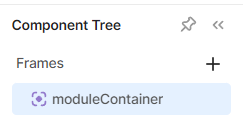
just click the moduleContainer and the blue box to resize it will appear. this could change the visual formatting in the parent though. for example, if you have a module with width '2' and in the parent you resize the component to fit the parent style and it ends up with a width of '4', it seems like all the positioning of child elements are adjusted by a scale of 1:2 which can mess up certain things depending on absolute/relative positioning and other things. so, you might find yourself having to go back and forth changing the module and how its used in the parent until both views are correct. once I got this right though I haven't needed to go back to the module to adjust position/size of things and it seems to be find with reusing it and resizing
1 Like
Hi,
Is there any update on multi-page apps?
Thank you
So it took over a year but I finally came back to this post and understood it. Thanks, @Tess. We're using Navigation modules now.
1 Like
The multi-page apps project is in a private beta currently