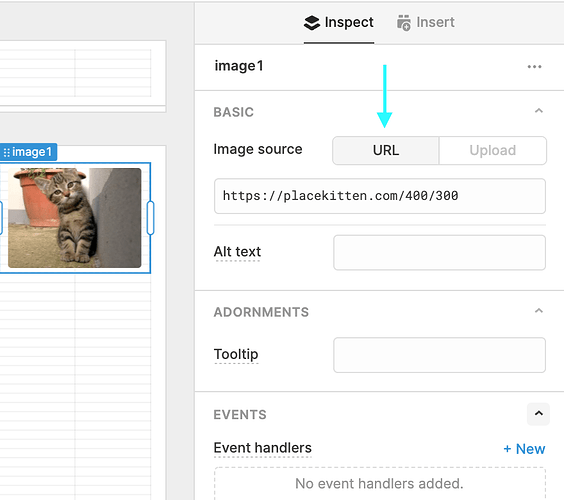I created a series of apps and all of them have a public link with password. From many days it was working as expected but recently the public links are not working.
These one is an example:
https://adfairy.retool.com/embedded/public/f707a39a-1d03-4f46-bef9-3cb868d847d9
It will require you a password but at this moment, when I enter with a any google account it is not showing the app, it is sending the public users to a list of unused apps listed in https://adfairy.retool.com.
I don't know how can this be fixed, I tried deactivating the public access, updating the password but nothing works, the issue remains...
Regards.
I am experiencing a similar issue, our public apps were accessible earlier in the day, however they seem to not be publicly accessible anymore and are requiring login. Is this expected?
It is working as expected again!
Just happened to me as well. Is this a bug or a feature?
Hey @alexleizero, I'm happy to help out with this. There are a couple of things that could be causing users to be prompted to log in when accessing a public app.
1) Imported image. Authorization is currently required to load an image into Retool itself. You should be able to work around this issue by using the Image URL option for any images in your app.
2) Any resources with Auth setup. Public apps are not intended to share any sensitive information or functionality and therefore you can't share resources that have auth set up.
3) An auth login component. Again, public apps are not intended to share any sensitive information or functionality and therefore you can't use the auth login component in public apps.
3) The comments (or notes, deprecated name) component. This component is not intended to be used in public apps.
4) Some custom components.
Does your app contain any of these items?
1 Like