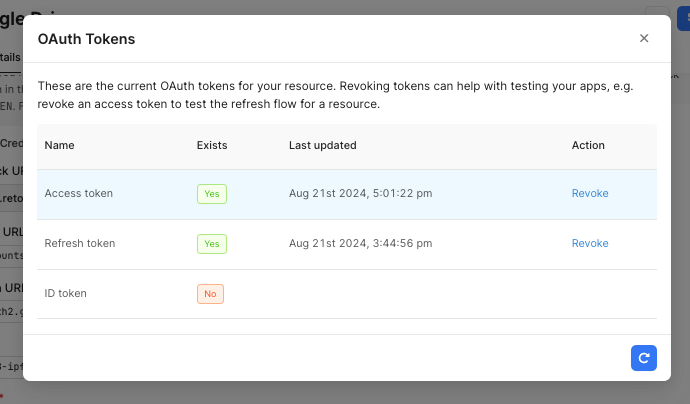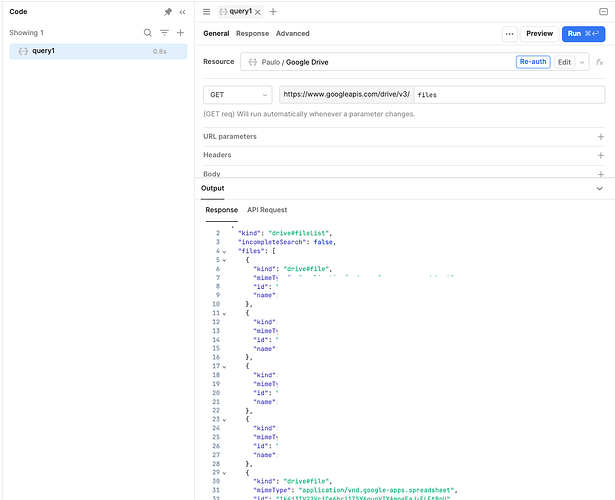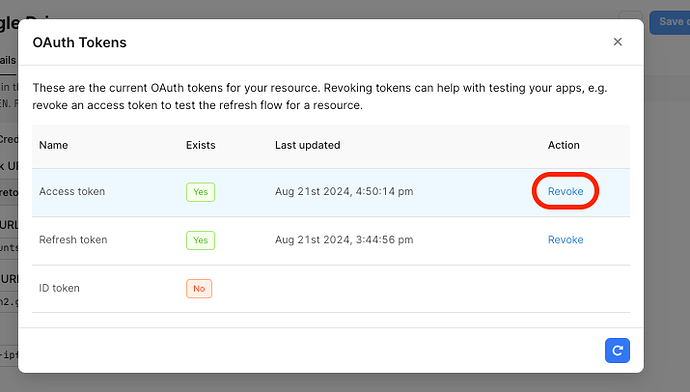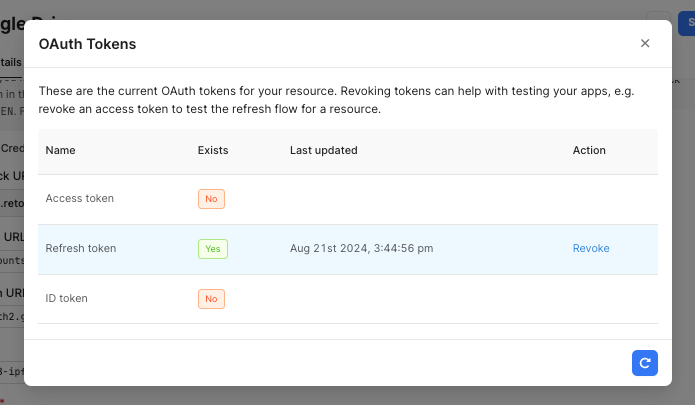Awesome! ![]()
I also don't have the ID token and that shouldn't be an issue:
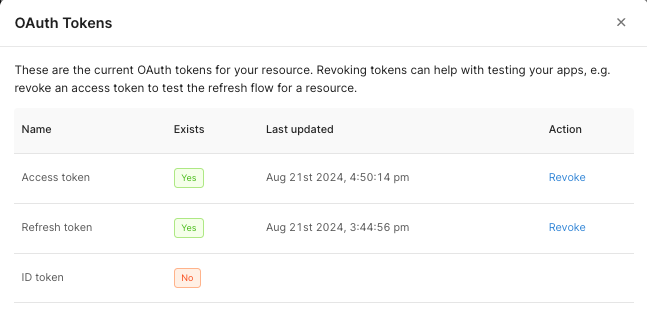
Now let's do some testing:
- Create an app or use an existing one where this Resource is being used. For example, I created an app with one query that gets my Google Drive files:
Note: Keep this tab open and have another tab with your Resource settings.
- Revoke the Access token on the Resource settings:
Should look like:
-
Go back to the app and run the query again. If our setup is correct, it should be successful. If it's not, please share the error that we see.
-
Go back to the tab with the Resource settings and click the 'Refresh' button:
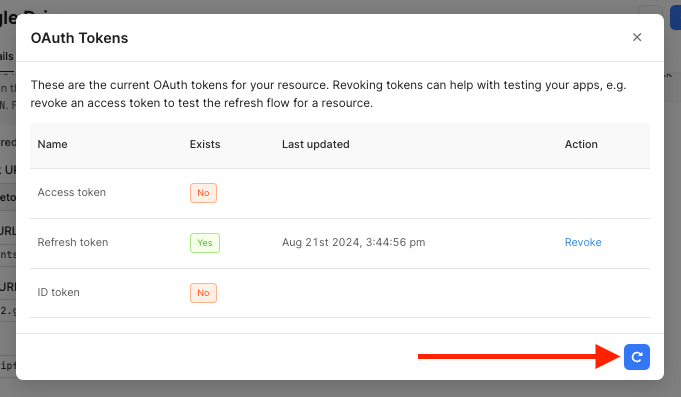
We should see the Access token there again because of the successful automatic re-authentication: