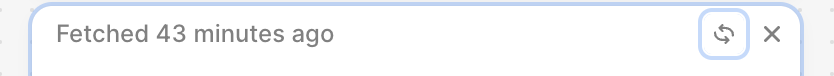I'm using the retool database. However, it doesn't seem to update in workflows. I've deleted some tables.. but the table names still show up in my loop in the workflow. New tables don't show. Seems it doesn't refresh/update what I change in the retool database.
Hey BobandBill,
Even thought the table doesn't appear it's still accessible.
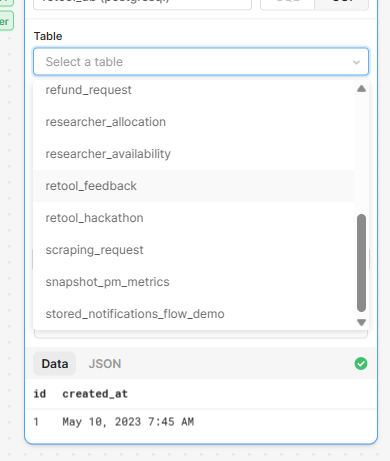
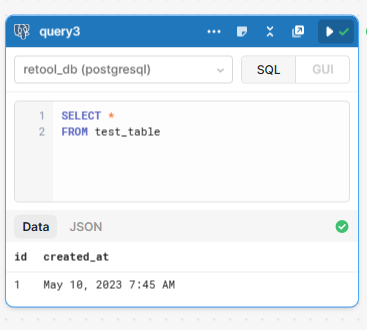
If you create a table while the workflow is open you need to reload the workflow in order for the changes to show up.
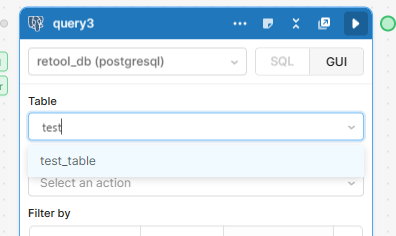
If the issue persists feel free to contact support - hope this helps!
I’ve refreshed the db. I’ve refreshed the workflow. I’ve refreshed the app. I also closed and opened those. Only thing that works is wait. Sometimes hours. ![]()
Hey again!
Have you tried refreshing the schema via the app editor?
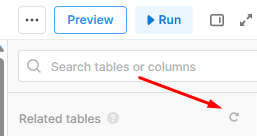
I'm having the same issue. Nothing works, including the refresh button - I've been pressing it repeatedly but it does nothing:
This is super frustrating
Hey @Ned_Cartmell1, that refresh button should definitely be pulling in the new schema for you. Are you seeing any console errors or failed network requests when you press that refresh button?