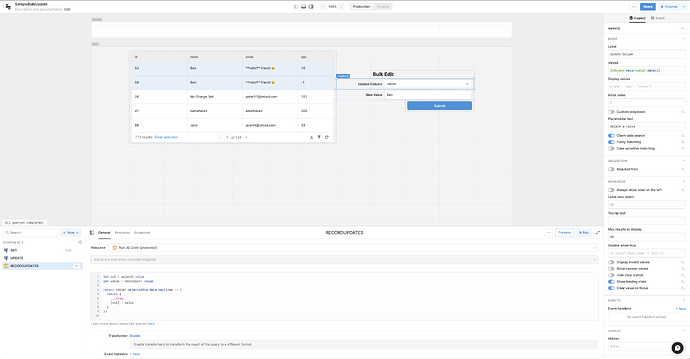In Data entry process, is there a way where I can select many rows in a column and put one value in a column.
Eg., My table has a column City and there are many rows. Can I select many rows and input "Ashburn" in the column City. Each cell has 15 cities from the list of cities (drop-down).
I hope I can get an answer here. I am learning SQL and this table was not created by me. I just input the data. Is there a way to make it faster?
Waiting a solution soon.
Thanks
Hi @singh101 !
Unfortunately, there is no way currently to do this with the table component. Hopefully soon!
In the meantime, one option would be to add this logic outside the table and use the selectedRow value to bulk update many rows with a single entry. Here is an example:
In this example, we have a dropdown that is populated by all the columns in the table, then we have an input that takes in our new value, and then finally a button to submit the changes. We use a JS code query to update the values, and then send them to an update query.
I'll attach this example so you can have a look!
SampleBulkUpdate.json (15.2 KB)
1 Like