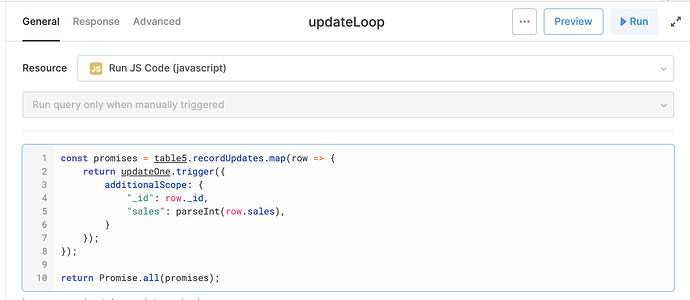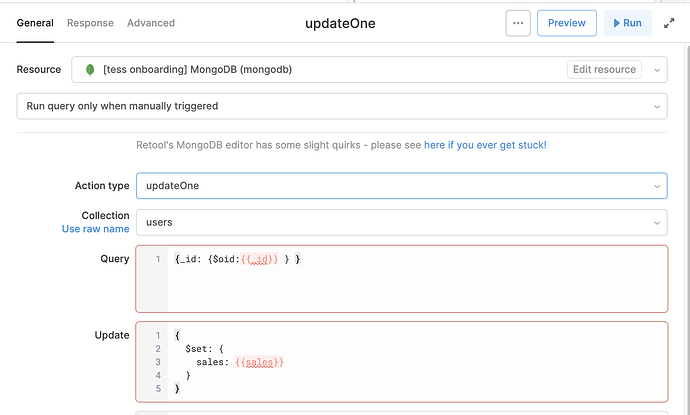A lot of users actually use a JS loop & an updateOne query type.
You'll start with a JS query that maps through your .recordUpdates and triggers a new updateOne query for each row (You'll replace id and sales with the values in your table. You'll also want to replace table5 and updateOne with your table name & update query name):
Then, you create an updateOne query that has dynamic values for each value from your recordUpdates:
Let me know if you think this would be helpful for your use case!