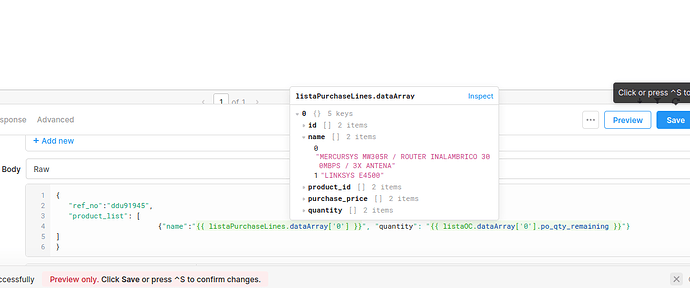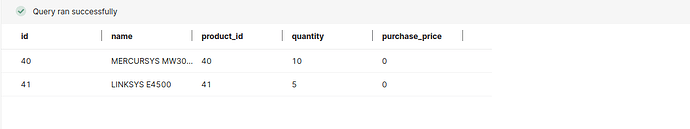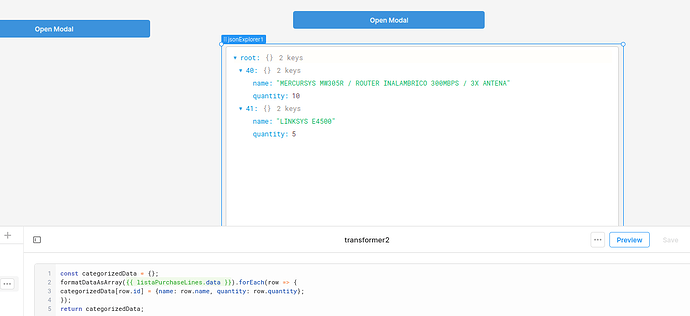Hi i got a question, im using documint to generate PDF from table and query
the generation works but as im generating invoice with several items, in request im sending this:
{
"ref_no":"ddu91945",
"product_list": [
{"name":"{{ listaPurchaseLines.dataArray['0'] }}", "quantity": "{{ listaOC.dataArray['0'].po_qty_remaining }}"}
]
}
but i need to send the same structure
{"name":"{{ listaPurchaseLines.dataArray['0'] }}", "quantity": "{{ listaOC.dataArray['0'].po_qty_remaining }}"}
for each product
so if invoice have 5 items i should send in body to API
{"name":"{{ listaPurchaseLines.dataArray['0'] }}", "quantity": "{{ listaOC.dataArray['0'].po_qty_remaining }}"}
5 lines like this
i tried to use the following
in this example i got 2 items
the request to api should be like this
{
"ref_no":"ddu91945",
"product_list": [
{"name":"{{ listaPurchaseLines.dataArray['0'] }} THIS IS PRODUCT 1", "quantity": "{{ listaOC.dataArray['0'].po_qty_remaining }}"},
{"name":"{{ listaPurchaseLines.dataArray['0'] }} THIS IS PRODUCT 2", "quantity": "{{ listaOC.dataArray['0'].po_qty_remaining }}"}
]
}
i had tried the following transformer:
but it shows json incorrectly
this is my table, any help will be appreciate it @Kabirdas @victoria @bradlymathews @ScottR any tips? ![]()
thank you