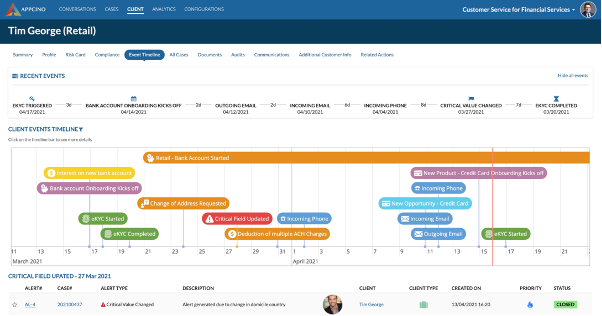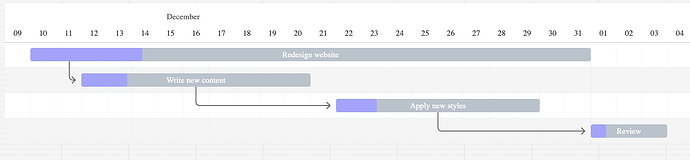Hey @mullinsjo!
I'm not sure that gantt-task-react has a UMD build, which is required for Retool (docs). Instead, you might try using something like frappe-gantt which has a script on CDNJS (link). Here's an example script you can try putting into a custom component:
<script src="https://cdnjs.cloudflare.com/ajax/libs/snap.svg/0.5.1/snap.svg-min.js"></script>
<script src="https://cdnjs.cloudflare.com/ajax/libs/frappe-gantt/0.6.1/frappe-gantt.min.js"></script>
<link rel="stylesheet" href="https://cdnjs.cloudflare.com/ajax/libs/frappe-gantt/0.6.1/frappe-gantt.css">
<svg id="gantt"></svg>
<script>
const tasks = [
{
id: 'website',
name: 'Redesign website',
start: '2016-12-10',
end: '2016-12-31',
progress: 20,
},
{
id: 'content',
name: 'Write new content',
start: '2016-12-12',
end: '2016-12-20',
progress: 20,
dependencies: 'website'
},
{
id: 'styles',
name: 'Apply new styles',
start: '2016-12-22',
end: '2016-12-29',
progress: 20,
dependencies: 'content'
},
{
id: 'review',
name: 'Review',
start: '2017-1-1',
end: '2017-1-3',
progress: 20,
dependencies: 'styles'
},
]
const gantt = new Gantt("#gantt", tasks, {
header_height: 50,
column_width: 30,
step: 24,
view_modes: ['Quarter Day', 'Half Day', 'Day', 'Week', 'Month'],
bar_height: 20,
bar_corner_radius: 3,
arrow_curve: 5,
padding: 18,
view_mode: 'Day',
date_format: 'YYYY-MM-DD',
custom_popup_html: null
});
</script>
Which should give you something like this:
I've attached an example app where you can see it working.
Gantt charts are also something on the dev team's radar and we can let you know here when they're included 
frappe_gantt (2).json (22.6 KB)