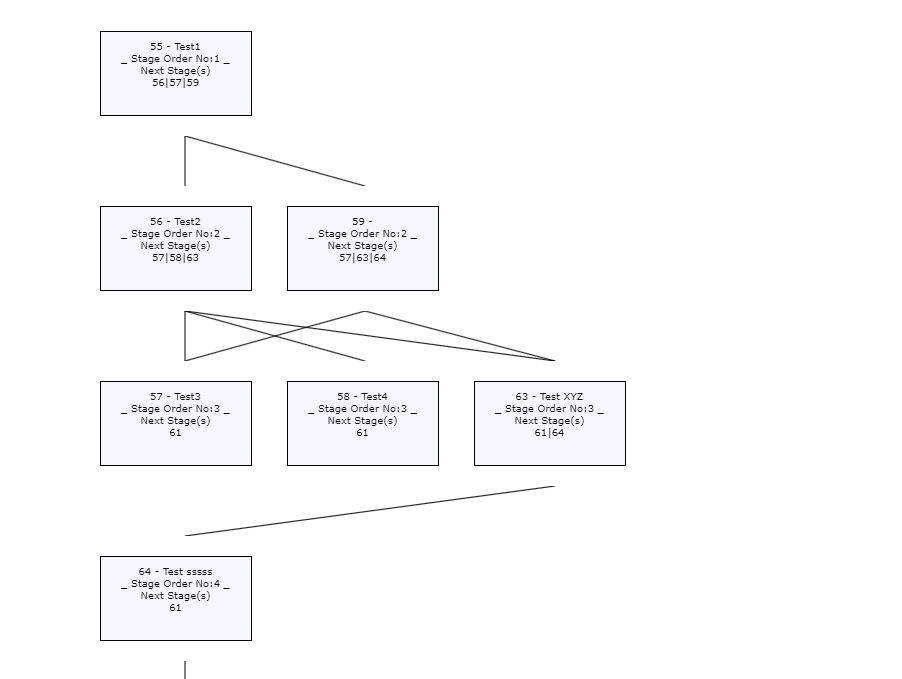Hello all
I'm trying to build a dynamic HTML report using the HTML component but I'm finding that the Javascript is not loading. BUT if i use the custom component it does appear. I "inspected" page once loaded and can see its not loaded from the HTML component.
I would use the custom component ongoing HOWEVER the Iframe doesn't allow for the HTML to be returned as a variable. I'm creating the HTML, CSS and Javascript in a SQL db and loading it from a table.
FYI I am a SQL developer, this is my first time coding HTML, CSS and Javascript so any bad practices etc, please forgive.
Thanks for any insight
Here is what i see from the custom component
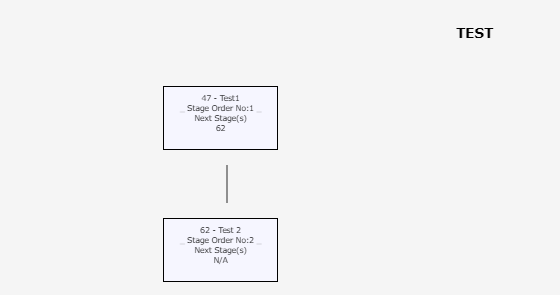
Here is what i see from the HTML component
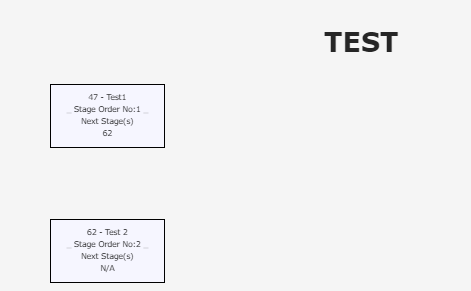
Here is the code
<style>
h1 {
width: 900px;
font-family: verdana, arial, helvetica, sans-serif;
font-size: 18px;
text-align: center;
margin: 40px auto;
}
#container {
width: 900px;
font-family: verdana, arial, helvetica, sans-serif;
font-size: 10px;
text-align: center;
margin: auto;
}
#container a {
display: block;
color: #000;
text-decoration: none;
background-color: #f6f6ff;
}
#container a:hover {
color: #900;
width: 250px;
height: 75px;
border: 5px solid;
padding: 50px 0;
font-size: 15px;
text-decoration: underline;
background-color: #f6f6ff;
}
#no1 {
width: 250px;
height: 100px;
line-height: 100px;
border: 1px solid #000;
margin: 20px auto;
}
#no1 a {
height: 60px;
}
#col1 {
display: inline;
border: 1px solid #000;
margin: 20px auto;
margin-left: 35px;
float: left;
}
#col1 a {
width: 150px;
height: 75px;
padding-top: 8px;
}
#col1_2 {
display: inline;
border: 1px solid #000;
margin: 20px auto;
margin-left: 35px;
clear: both;
float: left;
}
#col1_2 a {
width: 150px;
height: 75px;
padding-top: 8px;
}
#col2 {
display: inline;
border: 1px solid #000;
margin: 20px auto;
margin-left: 35px;
float: left;
}
#col2 a {
width: 150px;
height: 75px;
padding-top: 8px;
}
</style>
<h1>TEST</h1>
<div id="container">
<div id="col1">
<a href="" target="_blank" rel="noopener noreferrer">47 - Test1 <div>_ Stage Order No:1 _</div>
<div> Next Stage(s) </div>
<div> 62 </div>
</a>
</div>
<canvas id="myCanvas3" width="900" height="50" style="border:0px solid #d3d3d3;"></canvas>
<script>
function runQuery(i) {
var c = document.getElementById("myCanvas3");
var ctx = c.getContext("2d");
ctx.lineWidth = 1;
ctx.beginPath();
ctx.moveTo(120, 0);
ctx.lineTo(120, 50);
ctx.stroke();
console.log(ctx)
}
runQuery(0);
</script>
<div></div>
<div id="col1_2">
<a href="" target="_blank" rel="noopener noreferrer">62 - Test 2 <div>_ Stage Order No:2 _</div>
<div> Next Stage(s) </div>
<div> N/A </div>
</a>
</div>
</div>