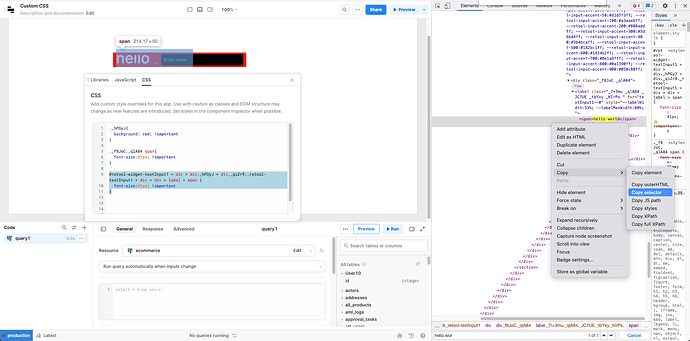This is what I've been able to come up with!

Here's the CSS I'm using:
#table-table1 > div > div.ReactTable.table-floating-row > div.table-floating-row-header > div{
display: none;
}
#table-table1 > div > div.ReactTable.table-floating-row > div.table-floating-row-header:after {
content: 'Add new product';
}
#table-table1 > div > div.ReactTable.table-floating-row > div.table-floating-row-header {
justify-content: flex-start !important;
}
Let me know if this works for you. In order to write custom CSS in Retool, I'd follow this guide. There's a callout in there about grabbing the specific selector for your page element:
If you're struggling to find the correct class name for the element you want to edit, you can:
Right click on the text you want to add CSS to -> Copy -> Copy selector
This will copy the path to the element you want to edit, and is super easy to avoid having to manually find the correct class. This is especially useful for <p> and <span> tags which don't have a class name assigned.