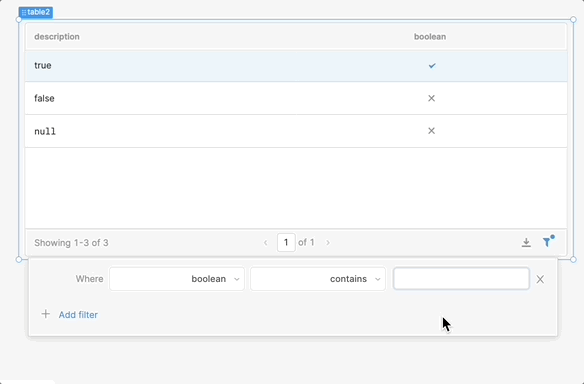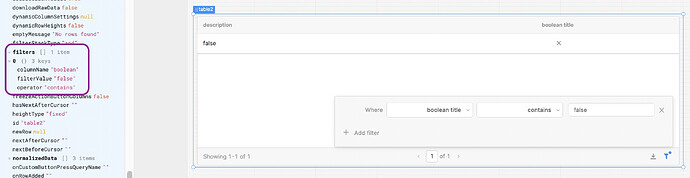Hi all,
I'm struggling to understand how to properly filter boolean column types in tables, I find it to be quite confusing.
When I am going to set a table filter, what operator and what value should I use? contains, equals? What is the value "true" (string) or true boolean? What about false values? Again - documentation about table filters is quite lacking in the current component library (see previous conversation about this topic)
How do I handle this situation when I've also renamed the column (done a manual mapping?). For example - the data populating the table contains a key isEditable but I've renamed the column in the table editor to "Is Editable" to make this human friendly. Which value would I use in the table filter?
It seems that choosing the "boolean" type for a column in a table also allows me to set something for false values ("-", "Empty" or "X"). Are those literal values that I would have to filter against?
Lastly - how would I filter a table on loading? Am I able to persist a default set of filters for a table? It appears to me the only way to accomplish this is by setting an initial state in the application OR by adding a "success" action when the data loads from the query.